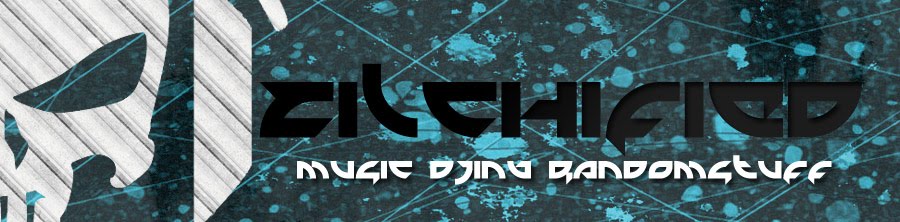Sunday, December 30, 2012
Awesome Gear: Ableton's new PUSH Controller for Ableton Live 9
I just saw this video demo of the new Ableton Live 9 controller (due out soon) - The 'Push'
WOW!!!
The guys at ableton really tried to re-invent the Piano, as you can see from the Video, it is all for the maximum creativity - using the pads to jam out original material seems fun, intuitive, and BULLET-PROOF, choosing the scales made sure that you are ALWAYS in the same key and it makes composition super fast and intuitive
I definitely want one of these as soon as its out!!
Labels:
Cool Gadgets,
Music Production
Thursday, December 20, 2012
Probably the best DDJ-SX demo video so far
WOW! This Video by DJ BrainDead has to be the best creative showcase of the DDJ-SX, showing off its features as well as Serato Video VJ functions near the end - very entertaining indeed!
Awesome stuff!
Update:
DJ Blakey does his thing as well - wow these DDJ-SX promo videos are getting better and better
More Info:
AMAZON: Pioneer DDJ Series DDJ-SX Digital Performance DJ Controller
Labels:
DJing Stuff
Wednesday, December 19, 2012
Last Binge Party of 2012!
So... if the world doesnt end on the 21/12/2012 as the Mayans predicted
why not go crazy a bit and indulge in a little BINGE DRINKING?
Those or you in Singapore, I will be playing at (for the past 5 months actually, as the resident DJ) on Saturday 22/12/2012 at Rasputin Bar, Clarke Quay
Facebook Event Page is HERE
So yeah, come down if you are free :)
Labels:
DJing Stuff,
random stuff
Wednesday, December 12, 2012
The New Serato DJ - injecting low end starter decks with features for $199?
I just saw these new promotional videos for Serato DJ
Particularly interesting (and awesome) was the demonstration for the Denon MC2000 when it was used to do very cool VJ-ing with the help of a midi mapped iPad - with its compact size and seemingly robust tank build, many aspiring VJ's might find it appealing to have a somewhat basic control of live VJ-ing
The Upgrade from Serato DJ Intro (which comes free - with supported controllers) into the full-fledged Serato DJ (which costs USD $199 - with free Serato Video License for a limited time) seems to unlock a wealth of new features, and although $199 is a bit pricey, the video shows how it can extend the functionality of such controllers, particularly for Serato users
Apparently the $199 upgrade fee is universal, as in for $199 it unlock Serato DJ for any Serato Intro controller you may have, so lets say you have multiple Serato Intro controllers such as the Mixtrack Pro (which can be had for as low as $150 USD off amazon!) and the seemingly awesome Denon MC2000, the $199 price gets you access to Full Serato DJ for ALL CONTROLLERS that you have - not bad, still rather pricey though
This more "universal" approach can may be seen as a glimpse of the future - will Serato one day follow Native Instruments footsteps to unify the Whole Serato software? Purchasing the software and allowing other audio interfaces and controllers to be used together with the software? I think it just got one step closer towards that - Serato Itch is even being phased out as soon as Serato DJ launches for all the supported hardware
One interesting thing i found with Traktor users is that the different ways people use Traktor to DJing - a lot uses the X1 solely to dj, a lot implements the Maschine, some uses timecode, plus a ton of other ways of controlling it via third party hardware makers such as faderfox among others,
in the past Serato was a bit more exclusive (for example, starting with just the SL series sound cards before they introduced ITCH) but it seems like they are losing ground by simply supporting the timecode market, so we are seeing more controller and versatility now - and now that they opened up midi mapping, who knows maybe they will soon start supporting entirely standalone operation with the user's own audio interfaces as well?
I also find it rather silly that, as a Pioneer DDJ-SX owner (that is supposedly bundled with Serato DJ software), If lets say I decide to grab a Serato Intro controller such as the Denon MC2000, I would still have to pay $199 to unlock the Serato DJ for that particular controller, which is a little bit awkward in my opinion~ as I already have access to the full blown software when I use the other controller! I think Serato should have bundled serial numbers for Serato DJ to ALL DDJ-SX users so they can use any controller they want (like the way Traktor Does it)
Unfortunately - that wont likely to happen! (well we can hope though haha!)
Oh and by the way if you are one of the Serato Intro users - Serato is offering 12% Off in its whole online store for a limited time - just so you know ;)
UPDATE 18/12/2012:
Now Serato DJ Supports the Reloop Terminal 2 and Terminal 4 controllers and they slashed the price to $129 without Serato Video License!
Labels:
DJing Stuff
Sunday, December 2, 2012
Stereosonic Melbourne (4 hour set video!)
Just spent the last 4 hours watching this 4 hour live set straight off Melbourne's Stereosonic music festival
(First set is Laidback Luke, Followed by Avicii, Calvin Harris, and then Tiesto with a Bauss Red jacket)
I must say I miss the old days of raving and clubbing, although now that im much older than I used to be (and I have a lovely 3 year old baby daughter) I suppose things can never be the same again, perhaps its a good thing?
I Started out clubbing when I was very very young at the age of 16, that is more than 10 years ago now that I am 28, after about a decade of hard partying I suppose now i am at the age when I (most of the time) am over it, but hey, sometimes you cant help to feel nostalgic!
*Feeling Old*
Hahaha....
Labels:
Music
Timecode Ninja: Setting Up DVS Like a Bauss
Burning CD sucks, Rekordbox Thumb Drives are great for DJing but there are still clubs with no Rekordbox Pioneer devices.
Controllers are great but we dont always have space in the booth! (Plus the extra swag factor for when actually using the clubs gear)
This why we all love Timecode with DVS (Digital Vinyl System) - it lets us use the club equipment while sourcing our tunes from our wonderful laptop which we can prepare tunes and playlists from.
DVS Comes in different flavours, the majority will be divided between two DJ Software heavy weights, the German engineered TRAKTOR and the New Zealand based Serato Audio Research. They have their differences but their core functionality is pretty much the same
And from my own experience, the laptop is ACTUALLY the least variable to crash your gig, the CDJ's and the mixers that get constant trashing and abuse actually have more problems than our laptop (well in my case anyway!)
Here are some ninja tips that you might find helpful in setting up timecode with the DVS of your choice!
Preparation
Understanding How Timecode DVS Works
"Timecode DVS" is when you see the dj using the vinyl turntable or the club cdj to control the tunes that are on their computer, diminishing the need for them to bring a ton crate of vinyl or a giant cd wallet to their gigs - everything is on their shiny apple logo computer.There are other ways of controlling music (thru usb in which the cdjs are essentially acting as a midi controller - more on that some other time) but some of the older club gear (CDJ's) dont particularly have USB connections - meaning timecode is still the only way to go (or again - a dj controller)
So, in this case, the CDJ or the Turntable DOES NOT actually produce the music you are listening, it is merely using the timecode CD/Vinyl to give instructions to the DJ Software of your choice, regarding the song's playback, speed, or whatever.
So if i may illustrate it with a bunch of arrows it will go something like this in terms of output:
CDJ/TURNTABLE ---> Sending Timecode Audio Signal Thru RCA -> Audio Interface
Then the audio interface itself is the one pumping out awesome music off your laptop thru another set of RCA cables into the DJ MIXER
So, yeah, the cdj/turntable is merely giving instructions to the software (via the audio interface) on what you would like to do with your song (start, play, pitch information), the software can still pump out music even if there is no inputs detected (thru internal playback mode)
Keep Original Timecode CD's at home
Burn AT LEAST 3 Pairs (3 x 2CD's = 6) of the Timecode CD and keep the original at home safe and secure, this way you can always make more new ones whenever you need so!
And this is very important -> BURN THE CD's IN 2x or 4x CD burning only!!!!
NEVER Burn on 24x speed as the CD will be very prone to skipping (and you dont want that!), when it comes to burning CD's - the slower is always better!
Make One Pair of Emergency Timecode on USB THUMB DRIVES!
This is something that not many people actually do, but i have tested this and it works 100% (I Actually prefer using this method rather than Timecode CD these days)What you do is you rip the Timecode CD that comes with your software (serato or traktor) and use iTunes (or whatever) to rip it into FULL 16BIT/44.1khz wav file!
In Traktor, there will be 3 files, the first will be the lead-in, the second will be the actual timecode, and the third is almost useless as it allows you to select tracks (makes not much sense if you use CDJ's if you ask me - so i never use this 3rd track)
Now copy there files using rekordbox into a pair of USB thumb drives, make sure they retain their original wav file quality! Now you have yourself a TIMECODE CD on a usb stick! I have tried and tested this on CDJ900/2000 and it works just like a regular cd timecode!
What is the purpose of this? Well, there will be some cases in clubs where the actual cd reader lens is burned out, deep fried, to the point of the club cdj wont read anything properly (or skips!), well if its any of the newer generation Pioneer CDJ's it will read rekordbox usb's - Rekordbox USB's almost have no wear and tear so even if the CDJ lens is burned out the USB drives will most likely be fully functional!
Setting up Timecode in the Club!
FIRST - Find At Least One Empty Channel in the Mixer!
This is important because you want to SECURE THE OUTPUT from your audio interface (whatever dvs you use - be it Rane SL2/3/4 or Traktor Audio 4//6/8/10 boxes) - remember the audio interfaces are the ones that pumps music, so in emergency situations the internal playback mode can be a life saver!In a club - dead silence -> DEATH! You dont ever ever wanna have total silence when the dj before you finishes, its just bad, It kills the whole vibe! By securing the outputs of the audio interfaces first, you are guaranteed to be able to pump music into the DJ Mixer, the Internal Mode also serves as a good method to make sure the channels are functioning (Eg. in traktor as soon as you secure the RCA's from your audio interface into the club mixer - load a track and press play - if the channel is setup correctly you can see the VU meters functioning, just make sure the faders are down!)
Have two channels free?
AWESOME! secure two pairs of RCA from your audio interface's output into those two channels, without disturbing the previous dj too much (you can always buy him a beer later if he finds you annoying)use the internal mode (using the computer to playback songs without timecode - both serato and traktor has this, for example for traktor the 'W' hot key is to play/pause the Deck A) to test if the channel is functioning - you should see activity on the DJ Mixer's Vu meters (those pretty green lights in the middle of the mixer) - if you see activity at this point YOU ARE SAFE - you are guaranteed to have output of both channels , you are pretty much bulletproof at this point by securing both outputs
if you see no activity when you attempted playback then you need to make sure the output is really secured from the audio interface to the mixer! (check the dj mixer input settings - on top of the gain control as well)
If there are extra CDJ's that are not being used (4 CDJ setup?) then grab an RCA from the CDJ/Turntable into your soundcard's input and calibrate - repeat with the other channel , there you go - timecode is setup! If you dont have the time to calibrate your timecode, always use internal mode for playback first and calibrate later when you do have the time!
NO CHANNELS FREE?
Ok this can be a little be more tricky when transitioning after another dj, and requires some speed, as you will need to do this very very fast - before the last song of the previous dj ends!For CDJs
So this is what you do, as soon as the DJ before you play the last song (meaning one channel is free), unplug the RCA off the CDJ that he is not using (make sure its not the CDJ that he is using to play the last song!!) and plug that RCA (from the back of the CDJ - very very easy to find!) into the output of your Audio Interface
What you just did is to secure one output from your audio interface straight into the DJ Mixer, the back of the CDJ is usually very easy to access, so unplug the RCA from there (the RCA goes straight into the mixer by the way, the other end will already be plugged in to the mixer) and into the output of the audio interface. When output is connected, use the internal mode to play a song to see if the VU meters are showing activity - if it is then one channel is secured! You can now choose to play in internal mode until the previous DJ is totally off the stage or you can attempt to calibrate your timecode now
Repeat with the other channel!
Remember to Check if Input is Phono or Line!
Make sure you check the input setting for the audio interface! If you are plugging CDJs always use Line, if you use Technics turntables (or anything with phono output) use the phono option, failing to setup this properly will get you problems during timecode calibration!
Always Have Backup!
Silence is death! Make sure you burn a few Audio CD's as a backup if all else fails, you will very rarely need to make use of them, but its always better to have and not need than need and not having! This is when your manual beatmatching skills will be of use again (it is a very useful skill!)
You can also bring in a spare Y-Cable to plug your iPhone/smartphone into the club mixer during emergency, just to avoid that awkward silence in an emergency
Alternative - Mixers with Timecode Capabilities
Some mixers, such as the DJM900 NEXUS, is Traktor Scratch ready (or the Rane mixer such as the 57 or 68 for Serato), meaning you can simply plug a usb plug into the mixer and playback the timecode off the cdj/vinyl straight up - no mess no cables, i wont get into too much on this but - make sure the firmware is up to date or you might have problems!! You still need to use timecode medium (CD/Vinyl) so make sure you have some ready
Alternative #2 Try Advanced HID Mode
Some CDJs such as the CDJ900/2000 have advanced HID mode which allows you to use the CDJ's as a controller, you can try these too but there are a few factors to think about, firstly when you use advanced HID with Traktor you need to setup the aggregate outputs - its much safer to get to the venue early to try to get this setup if you can , plus you will need to make sure the club cdj has the latest firmware that supports the advanced HID as well.
In Serato you still need to have their audio interfaces (SL1/2/3/4) to make use of the Advanced HID while in Traktor you can use the Aggregate device (above shows the already aggregated CDJ's) to setup the outputs from the CDJ's in the outputs panel
Closing Words
That's It! When you are new with timecode all these can get intimidating (and nerve wrecking especially when trying to setup timecode in a very dark club with not much light, not much space, and a bit too much alcohol - plus imagine the last song of the dj before you is ending soon and that death silence approaches)
but after awhile you will get used to it and you will be able to do it with one eye closed!
Labels:
DJing Stuff,
Traktor
Sunday, November 18, 2012
New Crankin' Hard Electro-House Mixtape!
Was jamming with my new Pioneer DDJ-SX last night and decided to record a mixtape!
did not use much fx other than filters as I still need to get used to Serato DJ's rather not very user friendly effects (no fx combos?). The channel faders are still very very stiff as the whole unit is pretty much brand new, gonna need some time to break those faders in and make them buttery smooth, at the moment its really really stiff for super smooth long mixes
Anyways here is my mixtape! Do Check it out! featuring tracks and remixes by artists such as Far Too Loud, Alvin Risk, Avicii, Deadmau5, Sander Van Doorn, Hard Rock Sofa, Haezer, and many many more!
Bass Frrreshnesh guaranteed!
Haezer - Stars Feat Circe
Autoerotique - Roll The Drums (Torro Torro remix)
Elite Force - Society Suicides (Far Too Loud Remix)
Quintino & Moti - Kindy Denise
Static Revenger Feat. Dev - Turn The World On (Big Room mix)
Hard Rock Sofa - Here We Go (Ryan Enzed Bootleg)
Tiesto - Maximal Crazy (Bassjackers Remix)
Far Too Loud - Firestorm
Tim Berg - Seek Bromance (Cazette meets Ash Vocal Mix)
Marco V - Analogital (Hard Rock Sofa Remix)
Dyro feat. Amba Sheperd - Sky High
Nero - Must Be The Feeling (south central remix)
Deadmau5 vs Ralvero - Rage n Stuff (Hardwell Bootleg)
Avicii - Silhouettes (lazy rich remix)
David Guetta - Turn Me On (DG & Laidback Luke Remix)
Hardwell & Showtek - How We Do
Sander Van Doorn & Julian Jordan - Kangaroo
If you are more into the melodic, mainroom house stuff, this is a mixtape I did recently for Aura Entertainment's Monthly Event - Binge where I spin there as a resident DJ (Click Play For Tracklist!)
did not use much fx other than filters as I still need to get used to Serato DJ's rather not very user friendly effects (no fx combos?). The channel faders are still very very stiff as the whole unit is pretty much brand new, gonna need some time to break those faders in and make them buttery smooth, at the moment its really really stiff for super smooth long mixes
Anyways here is my mixtape! Do Check it out! featuring tracks and remixes by artists such as Far Too Loud, Alvin Risk, Avicii, Deadmau5, Sander Van Doorn, Hard Rock Sofa, Haezer, and many many more!
Bass Frrreshnesh guaranteed!
Zilch - HighVoltage Vol.1
Tracklist:Haezer - Stars Feat Circe
Autoerotique - Roll The Drums (Torro Torro remix)
Elite Force - Society Suicides (Far Too Loud Remix)
Quintino & Moti - Kindy Denise
Static Revenger Feat. Dev - Turn The World On (Big Room mix)
Hard Rock Sofa - Here We Go (Ryan Enzed Bootleg)
Tiesto - Maximal Crazy (Bassjackers Remix)
Far Too Loud - Firestorm
Tim Berg - Seek Bromance (Cazette meets Ash Vocal Mix)
Marco V - Analogital (Hard Rock Sofa Remix)
Dyro feat. Amba Sheperd - Sky High
Nero - Must Be The Feeling (south central remix)
Deadmau5 vs Ralvero - Rage n Stuff (Hardwell Bootleg)
Avicii - Silhouettes (lazy rich remix)
David Guetta - Turn Me On (DG & Laidback Luke Remix)
Hardwell & Showtek - How We Do
Sander Van Doorn & Julian Jordan - Kangaroo
If you are more into the melodic, mainroom house stuff, this is a mixtape I did recently for Aura Entertainment's Monthly Event - Binge where I spin there as a resident DJ (Click Play For Tracklist!)
Labels:
Mixtape Downloads
Friday, November 9, 2012
Dropbox makes syncing multiple computers super easy!!!
Those who have multiple computers will understand the headache of syncing files between the two systems! In particular are Audio session files - be it Ableton, Logic, Cubase, whatever, sometimes you start a project in one computer, sometimes you start it on the other one, sometimes you want to have access to one but its on the other one - annoying isn't it??
For me, I have a home desktop iMac system that I like to use at home just coz of the huge HD screen - meaning more desktop real estate for me to work on my music stuff
however... many times I feel kinda lazy and I like to work on stuff using my Macbook Pro while I lie down in my bed (LOL)
Some people handle this problem by using external hard drives - but you dont always have your external hard drive with you right?
So today I saw this future music video of Dada Life's studio tour - they mentioned the use of Dropbox to store their session files to sync between multiple computers easily - and fuss free (video below)
So I tried it today, I go to my current Ableton Live session files, (make sure to COLLECT ALL to make sure all your stuff are intact), save everything to my dropbox folder, and hey - you know what - HOLY CRAP IT WORKS SO FLAWLESSLY!
What I do is I open the session files straight from the dropbox folder itself - and when I'm done I just save it - make sure to do the "collect all" in the menu to consolidate all audio files you used - and Bingo! You always have the latest version of your session file to work on anywhere - from you desktop or your laptop - just make sure you have a decent internet connection for this to work flawlessly as they need to sync with each other!
For those of you who have not joined Dropbox yet (HOW COULD YOU??? It's FREE!!)
Join now by clicking THIS LINK - you will get an extra 500GB free by using the link - no dont worry its not a virus or spam lol :D
Dropbox gives you 2GB of free space by default, you can increase this by inviting your friends etc to join it, which will progressively give you more space! So join now!
Labels:
Cool Stuff,
DJing Stuff,
Music Production
Thursday, November 1, 2012
Pioneer DDJ-SX Mini Review and Comments Part 2 (With Serato DJ Software)
This is the Part 2 Of My Pioneer DDJ-SX Review
A little bit of background info for those who are wondering why the review was split into two (Part one is HERE) - The Pioneer DDJ-SX was released a little too early in some places of the world (myself included - in Singapore here) and as a DJ Controller, it does not function fully without its proper "Engine", The software that is driving the Pioneer DDJ-SX is Serato DJ - The new software by the NZ based Serato Audio Research that is destined to replace their "Serato Itch" software
I Received the DDJ-SX on October 30th 2012 - about 2 days before the software went online, so for a good amount of time (that seemed like forever) I owned a controller that does not control... anything!
The interesting part of the DDJ-SX is that... it also fully functions as a mixer, complete with phono ground plugs, as in you can plug either cdjs, turntables, or both, into the Pioneer DDJ-SX and use it as a hardware mixer WITHOUT ANY LAPTOP CONNECTED - and the filters will work too as they are hardware filters - if you ever used the DJM900 in the clubs its kinda similar in which you get to choose which inputs goes to which channel - the switch are on the front panel of the DDJ-SX
So for the first 48 hours of owning the DDJ-SX I actually used it as an analog mixer to play around with it... I even plugged in my Native Instruments Audio 6 DJ interface and ran Traktor Scratch on it! (Note that I used it strictly as a 4 channel mixer here... plus the Audio 6 has only 3 stereo channel outputs)
Now that the Serato DJ software is out (V.1.0.0 as of this writing) I can give my comments regarding this awesome (not so little) Controller!
This DJ Controller is Going To Sell Like HotCakes
Just like Apple (ahem!), Pioneer seems to command its own "reality distortion field" where everyone thinks that whatever its released is always good, Pioneer has been known to make solid, durable "high-end pricey stuff" and "sometimes not so impressive cheaper range", one would expect a killer, 4 DECK, PIONEER Serato controller to cost something like SGD $1800? (USD 1500) or SGD $2000? (USD $1700)
Just as a comparison, the Numark NS6 is being sold in Singapore at the price of SGD $1900+ (Thats around USD$1600 after conversion? WTH? I know right! so expensive compared to how much they are selling in the States). The Pioneer DDJ-SX is being sold in the States for USD $999, and surprisingly over here in Singapore its not too different at all, about the exact same equivalent after conversion - $999USD! (FYI I Purchased it for $1XXX SGD thru Valentine Music Store)
You may ask... if Why are Pioneer gear cheaper in Singapore even though its the more "premium" brand compared to those a little bit smaller like, lets say Numark? because Pioneer has the power and the distribution strength, being the "industry standard" CDJ's (have you ever seen anything other than Pioneer CDJ's in proper clubs?) they push a huge number of DJ gear regularly, and when they bring in and sell more quantity of item they are able to sell it a lot more affordable as well~
So.... USD $999 - for a 4 Deck, Pioneer controller, super precise jogwheels, full throw 100mm pitch sliders, dedicated Filters on each deck, and works as an analog mixer - with that Pioneer branding all over it this thing is really priced to sell like hotcakes!
Serato DJ VS Traktor Pro 2.6 initial comparison
I'm not going to lie - I am a huge Native Instruments fanboy and an avid user of Traktor Scratch, but that just proves that this controller is promising enough for a big Traktor fan like myself to "test out the waters" of Serato, before, perhaps... making the Jump? Just saaaayin! Nah I'm not ready to do that hahaThere are a few features of Traktor that I really really miss dearly, for example, Quantized Hotcue's, hotcue labelling, and especially: The effects! Serato has always struggled to compete with Traktor's lethal offerings of FX - Traktor 2.6 further destroyed the competition in terms of FX when Traktor introduced 11 all-new Macro fx for FREE - which all sound really really awesome and really really nicely made - they sound so good and are so easy to use!
New in Serato DJ is Izotope's offering of FX, which all sound great, given Izotope's excellent cred with the likes of Ozone, Stutter Edit, Nectar, Alloy etc (VST/AU Plugins that I use regularly in Ableton), but the effects still lacks the user-friendliness of Traktor FX - as of V.1.0.0 Serato DJ does not allow FX Combos (assigning multiple combos of FX chains in each FX banks ala Traktor). I kinda wish they would implement some of those izotope stutter edit goodness in Serato DJ's FX offerings! Imagine having the stutter edit built into the Serato DJ FX Bank!!
I am going to bring one thing up that I really noticed in terms of comparison between Traktor and Serato - Library management in Serato is much much more easier and practical compared to Traktor!!!! The smart crates and the sub crates are really really great, and remember this is coming from a Traktor-user, in Traktor lets say you have a folder, lets call it house - and then inside this folder you separate it into different playlists - electro, mainroom etc, ok by logic when you click on the folder "House" you should be able to see everything inside it right? RIGHT?? both mainroom and electro? in Traktor - NO. In Serato its just simpler and easier to manage music libraries~ create a crate, drag that crate here, create sub crate, smart crates, you see? it just makes sense? Traktor needs to learn A LOT from Serato in these parts...
Those Pads!
The DDJ-SX hotcue pads are SUPER AWESOME! I also own the Native Instruments Maschine and I find the DDJ-SX drum pads to be comparable in terms of feel and performance, they are so awesome that you just wanna smash them pads! Triggering hotcues with the Pads is super responsive, rapid fire triggering is also super easy and no problems at all - compared to the Traktor S4 hotcue pads the DDJ-SX wins 10-1 easily!
The slicer mode, something that is very alien to us Traktor users, is a lot of fun as well, I spend a lot of time saving / setting loops of well-known riffs and leads just so i can use the slicer to make epic edits - lots of fun indeed - I have not tried mapping the pads in ableton just to see how they go for beatmaking but I can't see why you can't do it - seems like a good idea!
Serato Beatgrids
The DDJ-SX has built in beatgrid setting/adjusting controls on the hardware so once you are plugged in you really rarely need to touch the laptop! I found that 90% of the time Serato will set PERFECT beatgrids, and coming from Traktor where it will almost always get the grids wrong when you set the auto grid, this is amazing, and if by any chance the beatgrid is slightly off, a quick press of the "Slide" button on the DDJ-SX and a tiny nudge on the DDJ-SX's large jowheels does the job - track preparation is fun and super easy! Plus in Serato you can see the waveforms of tracks easily so you can even ignore setting beatgrids altogether if you dont feel like toThe DDJ-SX Jogwheels in Serato DJ Software
The Jogwheels are great - coming from Pioneer CDJ's I'm going to say that they are a bit loose compared with the full-sized ball-bearing CDJ Series (800/900/1000/2000) - and also a lot smoother, you know that funny noise that Pioneer CDJ's make when you do a spinback? well that noise (produced by the ball bearings inside the jogwheels) doesnt exist in the DDJ-SX - it's all smooth and actually rather loose - there is a sensitivity adjustment sensor for each deck but unfortunately there is no TENSION adjust in which you can make the jogwheels stiffer - but regardless they are among the best and the most precise jogwheel I ever tried - I'm going to say that the Traktor S4/S2 are just as accurate (as I owned them both) but given the huge size difference between the S4/S2 versus the DDJ-SX, the DDJ-SX wins in terms of overall jogwheel feeling
The jogwheels are PERFECT for mixing and pitch bending, the outer rims of the DDJ-SX really emulates the bigger CDJd900/2000 series in terms of pitch bending sensitivity, I have no problem transitioning from the bigger CDJ's to these, but in vinyl mode you will feel a lot of difference, as the jogwheels are a lot more loose than the CDJ900/2000's - full spin back techniques are also really hard, if not impossible to perform
I find the perfect setting for the DDJ-SX jog sentivity to be at around 10-11 o clock position (default from the factory mine was set at around 12 o clock - right in the middle) but I believe most people would wanna play around with the settings to find what works best for them
The DDJ-SX Experience
I spent quite some time jamming with the DDJ-SX after purchasing it and I found one thing rarely found in other DJ controllers - the kinda feeling that you are jamming on a "Virtual" club setup, as in the whole feeling of using the DDJ-SX really emulates the feeling you get from using the typical DJM800/900 mixer in the club with HID CDJ900, the Pioneer-ish Jogwheels, the full length 100mm pitch sliders, Filters on each deck (like the DJM800/900 series!) the strip search bar (from the CDJ2000!), the SLIP mode (From CDJ900/2000nexus!), all these are all features you'd find in premium Pioneer Gear that costs WAY MORE individually than the DDJ-SX setup (For a price of one CDJ-2000nexus for example, you can get TWO BRAND NEW DDJ-SX units for the same price!!) and it is not hard at all to transition from the DDJ-SX that you use to jam for hours and hours at home - with the Pioneer Gear they have at the club~ Especially if you play out with Serato Scratch Live!
The way I see it, If you are going to buy a pair of CDJ900/2000 and only use them as controllers in Serato - you are just paying a lot of money for a bunch of midi controllers, why not just get the DDJ-SX?
The DDJ-SX vs Traktor
There are no official Traktor mapping for the DDJ-SX yet - and I doubt that there will be one soon, however a quick check into djtechtools user mapping site (HERE) will lead you to a user-made DDJ-SX mapping that apparently works pretty decent (although I have not tested it yet as I am kinda waiting for an official release TSI - hopefully!)
If you plan to use this controller with Traktor - I would say that it might not be the wisest idea, from one Traktor user to another (myself), as this thing was really built with Serato in mind - just dont expect the same awesome jogwheel performance in Traktor with the DDJ-SX - it may never happen, I personally bought the DDJ-SX as my home jamming setup and I didnt mind jamming with Serato, I am actually intending to use Serato DJ with the DDJ-SX exclusively, while I still play out with my usual Traktor Setup when I play out - something that I dont think many people are keen to do as you have to manage two different libraries (Serato and Traktor)
If you are a Serato user, either Scratch live or Itch, the DDJ-SX is a no brainer, it is simply THE CONTROLLER TO GET! It is priced well, solidly built, and has enough features to entertain you for a long long time, and it shares the overall Pioneer feeling you get from the club-standard gear, for example, if you regularly use Scratch Live to play out anyway with Pioneer CDJ's, and you seek to find a solid, top of the range Serato jamming deck for you to practice at home - The DDJ-SX is the thing for you! Transitioning from the DDJ-SX + Serato DJ setup to Scratch Live + CDJ typically found in the clubs is super easy, plus they share pretty much the same core collection/library
For those who are getting the DDJ-SX and think it's too heavy to bring out to gigs - you can simply purchase a Rane Serato SL2/SL3 box to use with the club's Pioneer gear - you wont have a hard time transitioning!
I really hoped that they would release an alternative to the DDJ-SX for Traktor - the DDJ-TX perhaps? but given Native Instruments' recent venture in DJ hardware business, it is really unlikely that Pioneer will release a Traktor version, as Native Instruments even make their own DJ Mixer now - I dont think Pioneer will consider making the DDJ-TX as Native Instruments will probably release something of their own anyway pretty soon - The Kontrol S4 Mk2? or something? I think we'll see!
Summary
Bottom line - if you are a Scratch Live user - GET THIS! It's awesome, its well worth its price, and you wont have much problem transitioning to the club setups from this!
Traktor user? You might not be so happy with the lack of integration the way the DDJ-SX fits Serato DJ like a glove, we are still waiting for an official TSI (if we ever get one) and we can predict that the integration wont be comparable to the way the S4 did with Traktor, but if you wanna see what's on the other side (Serato!) and want to experiment, the DDJ-SX is still a good buy! It just might convert you over to Serato again just for you to keep your Library!
Get DDJ-SX From Amazon!
Labels:
Cool Gadgets,
DJing Stuff,
Gear Review
Tuesday, October 30, 2012
Pioneer DDJ-SX Review (Part 1 - First Impressions - Software not available yet!)
Yes!! I GOT IT!! I finally received one of the most anticipated DJ controllers in history - The Pioneer DDJ-SX!
So as I got home and unpacked it, looked at it in amazement (this controller puts the CDJ350/400 series to shame! the platters are way larger and feels a lot better!) and realized that... there is no way I can use this controller yet, simply because as of today (October 30 2012) the Serato DJ Software is not yet available for download!!
The DDJ-SX package contains a cd and a Free SERATO Video voucher (Only for the first 10,000 buyers of the DDJ-SX - I guess I am among the first batch to get it), however the cd contains only... some instruction manual and a link to the Serato website in which we are to download the Serato DJ software
Problem is... the download link isnt there yet! (as of 30/10/2012) Even the website stated on the Serato Video voucher does not exist as of now... So I guess this will be only a first impressions review on the hardware based on... just the hardware itself! A full review with the Serato DJ will be coming up ASAP!
The Hardware Overall
This unit really does not feel like a controller, the massive size (overall size comparable to the Numark NS7) and the heavy duty construction screams PRO - but hey no matter how good this is we still wont be seeing this as a standard in the clubs, so dont get expect to see this in clubs unless you are bringing one out yourself - which is unlikely coz its so big haha! it is a LOT BIGGER than the NI Kontrol S4 which already is gigantic in size! It is not too heavy which could be a good thing if you really plan to bring it out
I am very happy to see the full length pitch sliders, something that even the rekordbox equipped XDJ-Aero does not have! I wondered why the Pioneer did not go for the DDJ-SX styled Aero instead? I mean the XDJ Aero is a promising little device that is let down by the tiny jogwheels, the short pitch sliders (in comparison to the Standard CDJ's) and the non replaceable faders
The Faders / Pots
Speaking of Faders and Pots! The crossfader in the DDJ-SX seems to be very easily user replaceable, identical to the DJM-800 series where you can see two screws securing the crossfader in place, I havent tried opening it yet but it seems like replacing the fader will be as easy as popping open these two screws and pulling the xfader out - neat!Will this be innofader compatible? Im not sure but i hope so!
The line faders have some fine resistance (good for smooth mixing but not so great for cutting, im a blender so i like the line faders with resistance!), the xfaders are reaally buttery smooth and have a very very sharp cut (tested by using the hardware mixer and plugging in an iPod into channel 3), at the sharpest setting the cut in in perhaps around 1mm or even less! its so easy to cut stuff with the xfader, they are certainly different with my Rane TTM-56s (which I still have) but they are still great for skratching
The pots feel great - i have this odd feeling that they are a tad small, but they feel great and semi rubberish. just enough space between them and so far they feel awesome, I tested the hardware mixer part by plugging in my iPod to play some songs (and testing out the filters - more on that later!)
The hardware EQ DOES NOT have full kill - which is no big deal i think, I never see the critical importance of a full kill, but hey i guess it's a relative thing, some people simply think "I MUST HAVE FULL KILLZ EQ" but in my opinion, perhaps due to my Audio Engineering studies, I simply think that -26 db cut (which is what the DDJ-SX hardware eq is seems to be) is waaay more than enough for general uses and mixing of 2-4 decks
The Filter
 |
| the ddj-sx works as a hardware mixer - no laptops needed to operate! |
The DDJ-SX has 4 dedicated filter pots on each deck, and yes they are hardware filters too, I have had the opportunity to plug in my iPod into a channel and played with the filters - its definitely the Pioneer filter sound that we all love or hate - There are a lot of audible, fixed resonance with the Pioneer filters, something that people either love or hate - I suppose if you use the filter as an FX then the resonance might be appealing to you but for some people who really like smooth filter mixing, you might find there's a little bit too much resonance for that purpose, lets say in comparison to the XONE filters (with user configurable resonance) or the even more advance filter such the Fabfilter - that thing is just SOO SMOOTH
Still it is great to see a dedicated filter on each of the 4 Decks
The Power Brick
Yes this thing uses a power brick (800 mA) - I dont like Power Bricks (AC Adapter) - they get lost, get left behind, get stepped on, and then gets broken, and then you have to buy a new one or have a spare - No Like! I would much rather that the DDJ-SX uses the standard IEC Plug (AKA the kettle plug!) but I guess they either have to cut costs or dont have the internal space for internal powerTo Be continued
That is all for now - I find that there is not much for me to review until the Serato DJ software gets released soon, so I will have a part 2 of the DDJ-SX Review with all the rest of the missing parts reviewed!Update - Serato DJ is Out! EXTENSIVE REVIEW on Part 2 - Coming Soon!
Thanks to Valentine Music Centre for letting me get my DDJ-SX with a good price :)
Want to get the DDJ-SX From Amazon?
Pioneer DDJ Series DDJ-SX Digital Performance DJ Controller
Labels:
Cool Gadgets,
DJing Stuff
Wednesday, October 24, 2012
Pre-Ordered the Pioneer DDJ-SX! Review coming up soon
I have put in a pre-order for the awesome new Serato DJ controller the Pioneer DDJ-SX, ever since I first saw the trailer (video above) I just cant seem to get this thing off my mind! I guess the gear geek mode kicked in and I instantly decided I had to have one of these
Some of the key features that I just find hard to resist:
- It is priced right (about the same price as the Native Intruments Kontrol S4 - USD $999)
- Looks to be built like a tank (with solid metal construction)
- 4 Deck controller! and with full length 100mm pitch sliders!
- Strip Search!
- Awesome jogwheels that is almost the same size as the bigger CDJ's!
- Slicer mode with Velocity sensitive hotcue drum pads!
- User replaceable crossfaders (this is always good!)
- and... it works as a hardware mixer too with hardware filters!!! on each deck
I will definitely be posting a review as soon as I get my hands on these, coming from Traktor Pro, it would be interesting to see how this new Serato software stacks up against the mighty Native Instruments Traktor Pro 2.6
They seemed to have delayed the shipment, I was first informed that the DDJ-SX will come in on the 25th of October over here in Singapore, however there seems to be a problem with something and they are withhelding the stocks, perhaps until the Serato DJ software is released on the 1st of November... Does this mean that version 1.0.0 will be buggy and early Serato DJ users are essentially gonna be... BETA TESTERS?? We shall see!
Speaking of Traktor 2.6, Native Instruments really stepped their game up with 11 new macro FX and the "flux mode", more on that later!
Pioneer DDJ-SX Performance DJ Controler
Labels:
DJing Stuff
Tuesday, October 2, 2012
Serato DJ:
So What's New in the DJ World? Native Instruments are releasing their own DJ mixer, the Z2, Pioneer says "you dont always need a laptop" with their new CDJ2000 Nexus and the XDJ Aero with the Rekordbox + IOS/Android support, meanwhile, Serato has been cooking up a rather tasty treat to try to keep up with everyone else stepping their game up
What is Serato DJ Anyway?
Well the way i see it, depending on which gear you use, Serato DJ can be seen as either the replacement for Serato Itch, or an upgrade path to Serato DJ Intro users (For US$199 - eeeeek??)
Effects has never been Serato's strength compared to native instruments who makes studio plugins, so interestingly they have collaborated with IZOTOPE for the effects - yes IZOTOPE The well loved company behind Stutter Edit, Ozone, Nectar, so i think izotope and native instruments can go head to head here in terms of the fx they are capable of doing - so yeah good one serato!
Itch users will get the new Serato DJ for free, while Serato DJ Intro can pay $199 to get more effects, features, BEAT GRIDS, among others
Interesting? Definitely!
Also note that SERATO DJ allows up to 4 decks - so those Serato DJ Intro controllers such as the VCI400 or the Reloop Terminal 4 which had 4 deck capabilities but was never allowed to explore its full potential, now with the Serato DJ you can maximize your hardware and use all 4 decks - how about that?
interesting development in the DJ Technology World I'd say!
Oh and did you see that awesome Serato DJ controller by Pioneer - the DDJ-SX! It definitely looks good - for those who arent into rekordbox / thumb drives
Labels:
DJing Stuff
Monday, September 17, 2012
About Traktor's upcoming DJ Mixer - Traktor Scratch Ready and loaded with goodies
So traktor just released a teaser about their upcoming DJ Mixer, the Traktor Z2~
Now that Traktor is entering the DJ Hardware market, things will get really interesting, their product in the past consists of audio interfaces and midi controllers, if this thing is a standalone mixer that is Traktor Scratch certified, then they would officially go head to head to many dj manufacturers (hello there Pioneer!), particularly if this Z2 thing is priced well
If the price is set at around $599 USD or $699 USD and it has a decent build quality then it has the potential to CRUSH all other low end mixer manufacturers, well we'll wait and see shall we?
So Pioneer decided to give Laptops the middle finger with its XDJ-Aero and CDJ2000 Nexus that plays off smart phones and tablets, and NI is releasing their own hardware? Man this is getting really interesting!
Some questions though...
- What kind of X-fader does it have? Is it user replaceable if not? Is it the non-contact kind that has super long life? this will be the deal-breaker for many
- Does the filters work without a computer connected? If yes ~ AWESOME
- Is the top surface shiny and scratch/finger print prone like in the S2/S4? If yes then seriously they need to get this fixed before it gets released!!
Labels:
DJing Stuff
Sunday, September 2, 2012
Why the XDJ-AERO looks promising
So I've been thinking about getting a pair of CDJs that are rekordbox-ready so I can play out in the clubs without bringing my laptop
Why? Coz I think setting up between DJs in a dark DJ booth is kinda troublesome, for example, on my last gig the guy before me uses Serato Scratch Live, I use Traktor Scratch + Timecode, and the guy after me uses the rekordbox... So after the guy before me finishes, I need to hook up my Traktor Audio6 into the spare channels on the club's mixer, and then once he's done I need to unhook the RCAs off his SL1 unit into my A6, the whole transition thing was really messy, cables everywhere, plus it was really dark too, and once i was done, i have to help the guy after me (which is the right thing to do of course - you gotta help each other right) hook the rcas from the CDJ900s straight into the club mixer again
This whole setting up thing with DJs using different mediums really got me thinking - maybe I should ditch the laptop too? If everyone used rekordbox its just plugging in - ready to go? Plus it seems to be a lot more fun jamming without a laptop - just like the olde days!
So while i was daydreaming about whether to get CDJ850s or not, Pioneer introduced the XDJ-AERO~
At first i was like "Uh... WTF? Wifi? Gimmick! Its not gonna work" but then as i look at the whole thing with more perspective, I began to see why this is potentially an excellent value home jamming system, all-in-one! well im writing this to tell you why i think the XDJ-AERO really has great potential
ITS REKORDBOX READY! No laptops needed!
Yup, you can play off a single usb stick that you prepared in rekordbox - just like the big boys CDJ900 and CDJ2000! The CDJ350's and 850's require you to have one usb stick on each drive, its not a big deal as i think you should bring out TWO anyway, but hey its good to be able to play off the same thumb drive no? and this is the cool thing, using the same thumb drive you use to jam at home, bring it over to the club with cdj850/900/2000 and you are good to go, its club ready pretty much!Dedicated Filters on Each Deck
This was a feature that used to be only on the premium Pioneer Mixers (until they introduced the djm250 that is), having a filter on each deck is really awesome for smooth mixing and for effects usage - Seriously you can never go wrong with having low pass and high pass filters on each deck!!Built in Effects on Each Deck
Again, the effects that were popular on the big boys' DJM Mixers are here : ROLL, TRANS, and Echo, nevermind the FLANGE as i think CRUSH would be the better choice, but hey you cant have everything right? Plus the FX has dedicated Time/Depth rotaries on each deck, think of it as the CDJ400 effects with more bpm accuracy and more control - having time and depth control means you can do a really cool roll effect just like in the bigger DJM MixersIts a mixer too!
Oh wow look at the back, you can plug things in, say a cdj or a turntable, and the thing will act as a mixer! Not bad Pioneer not bad...It has QUANTIZE mode!
Yep this thing has quantize mode - means you can pretty much set a perfect loop that will not go out of time, that is if you set your beatgrids right. This feature was really reserved for the higher level (read: expensive) Pioneer devices like the CDJ900/2000, so now that this new xdj-aero has it, its really cool!What's Missing??
Well first of all - it would have been awesome if they put full length pitch sliders instead of the shortened ones, secondly as of yet the unit does not have hotcues, cue markers or waveform displays on the unit itself (however i am quite sure that if you link your smartphones to aero via wifi you can see the waveforms - but thats another story)oh and see those numbers "1/2/3/4" under the fx? i wonder if there will be hotcues in a next update?
Its full featured enough to be a solid home setup
Well for 2 deck mixing + FX + Filters, QUANTIZE and rekordbox functionality, and bonus WIFI Features (that i suspect will be more and more popular after Pioneer launches the CDJ2000MK2 which i suspect will support the same feature), this thing can really be either a solid home practice deck, or a good starting setup for anyone who wants to get into the whole rekordbox djing (no laptop)Im pretty sure Im getting one as soon as its out here in Singapore!
It will be a great addition to my current setup (Rane TTM56s mixer + X1 + Traktor Scratch + Turntables) as the XDJ-Aero can be my rekordbox jamming unit in cases where i dont wanna bring my laptop out for gigs!
Some Videos
The XDJ-Aero is Available NOW in the USA!
Uh you guys are lucky! I wish I can get my hands on it NOW :(Amazon Link (From USD $1099!):
Pioneer XDJ Series XDJ-AERO Wireless DJ System
Labels:
DJing Stuff
Friday, August 31, 2012
Pioneer's "Evolution" Teaser - New CDJ's coming up??
Have you seen this new Pioneer Video?
It looks like a teaser for a brand new Pioneer gear
Im guessing, from the comments of the (sponsored) artists, that it will be similar to the XDJ-Aero, but the PRO Version perhaps? like a CDJ2000 + AERO features? So I guess Pioneer would be pushing the whole wifi thing + smart phone? hmmm... interesting!
Labels:
DJing Stuff
Tuesday, August 21, 2012
Rekordbox for Android/IOS! Initial Impressions
If you use an Android Phone or iPhone, the new Rekordbox app from Pioneer is available to download - FREE!
I installed it on my Samsung Galaxy Note yesterday and my initial impression was that, while it does look promising, i occasionally have freezes and lock-ups either to the rekordbox host in my Macbook Pro, or the program itself sometimes thinks that I am still transferring files even though I am long done, I dont expect it to be perfect, being a first release and all, bugs will need to be ironed out
Prepping tracks on the phone (also depends on what phone you have) can be actually A LOT faster and easier, my galaxy note with its HUGE screen lets me prep tracks quite conveniently, like I can see this being popular in the future when its a lot more stable (and faster)
at the moment the wifi streaming only works on the XDJ-Aero new units, but I suspect if these work Pioneer might just make it a standard... we shall see!
A word of warning - when I upgraded my OSX Rekordbox to 1.6.2 i lost ALL my beatgrids and my hotcues, they seemed to shift to the left a little bit - every single song in my library! Ok now thats just messed up!
So if you wanna install the android app and the new Rekordbox update. i recommend you fully backup your rekordbox files (copy the whole rekordbox folder to an external hard drive somewhere) so later you can restore stuff is things go wrong
Labels:
DJing Stuff
Wednesday, August 8, 2012
USB 3.0 Drives on Macbook Pro 2012's are AWESOME!!
 |
| 136GB in 30 minutes!!! Using USB powered External Hard Drive!! |
See that photo above?
Yes, transferring/backing up a chunky 136GB of my iTunes / Traktor collection into my external hard drive takes only 30 minutes or so!!!SO AWESOME!!
I Remember when I used my old USB 2.0 drives it would take HOURS AND HOURS AND HOURS!! Holy shit, now backuping important files will be easier than faster than EVER!!!
The hard drive I used is the Western Digital My Passport USB 3.0 (500GB) - excellent, super speedy drives at a very affordable price!!
Im so glad that apple finally decided to use the USB 3.0 ports!!
Amazon Links (If you are interested to check out the external 2.5 hdd drives that I used - USB Powered! No Adapter needed!)
Western Digital My Passport 500 GB USB 3.0 Portable Hard Drive - WDBKXH5000ABK-NESN (Black)
Labels:
Cool Gadgets,
DJing Stuff
Tuesday, August 7, 2012
Macbook Pro 2012 (13 Inch) Traktor Scratch Pro 2.5.1 Field Test - Pass With Flying Colors!
 |
| My school's DJ Studio! Yeah its pretty awesome haha |
Traktor Scratch Pro 2.5.1 Runs Perfectly on Macbook Pro 2012 (13 inch - i5 2.5ghz / 8GB DDR3), running OSX Lion 10.7.4 (no kext mod - the USB 3.0 ports are fully functional!) with Traktor Audio 6 interface
I did not even plug in my macbook pro to a charger, and after about 2 solid hours of "test gig", there were no pops, crackles, skips, glitches, I even still have about 48% Battery left after the test! No Chargers were used!
Oh and Wifi was on too, as well as Chrome browser in the background, so yeah I can say that Traktor runs pretty solid even without any sort of optimization at all - i strongly recommend turning off Wifi during the real gig though!
So yeah, 2012 Macbook Pros seem to run well with the Audio 6! Tried and Tested!
Labels:
DJing Stuff,
Traktor
Sunday, August 5, 2012
Maschine Mikro!
I got this a few days ago directly from NI in berlin (actually sent straight from their Factory in China - but hey I did order it from NI HQ in Berlin!)
shipping took about... 2 working days!!! Not too bad at all considering the shipping cost is FREE!
Here are some pictures...
Review coming up as soon as I MASTER the art of Maschine button smashing!
Now if you excuse me I have a whole bunch of instruction manuals to read and youtube video tutorials to follow :)


shipping took about... 2 working days!!! Not too bad at all considering the shipping cost is FREE!
Here are some pictures...
 |
| Hmmm! |
 |
| Shrinkwrapped just like how Dexter would have done it |
 |
| Orange pretty lights!! |
 |
| The Group Pads are in Blue! |
Review coming up as soon as I MASTER the art of Maschine button smashing!
Now if you excuse me I have a whole bunch of instruction manuals to read and youtube video tutorials to follow :)

Labels:
Cool Gadgets,
DJing Stuff
Monday, July 30, 2012
Just Ordered my Maschine Mikro!
So you guys know that Native Instruments are having a MASSIVE (pun intended) savings on the Maschine series - which includes both the Original Maschine and the smaller, more portable Maschine Mikro
So until August 31st 2012, they are slashing the prices of the original Maschine to USD$399 (Normally $549!!!) and the Maschine Mikro to USD $249 (normally $399!!)
I finally decided to buy the Maschine Mikro ($240 USD - after conversion to Singapore Dollars its SGD $320) from Native Instruments online shop which offers FREE Delivery (Fed Ex baby! Yes they give you free shipping using legit shipping companies that takes about 4-6 working days to arrive)
I am interested to get the maschine as a jamming hardware to get my rhythm parts done, those awesome orange pads seem like a lot of fun to play beats on! I also have several midi mapping ideas on how to map the 8 banks of 4x4 pads in Traktor Scratch Pro (sample decks maybe?)
Cant wait!
Review (and possibly a custom Traktor Pro 2.5.1 mapping) coming up soon!
Oh and if you are in the USA, Amazon is offering the Maschine Mikro at $244.95 with free shipping!
Native Instruments Maschine Mikro
Labels:
Cool Gadgets,
DJing Stuff
Monday, July 23, 2012
Native Instruments' Official Announcement Regarding USB 3.0 Macbook Pro Compatibility!
From the Native Instruments Website:
They have just released an official statement regarding the whole 2012 Macbook Pro USB 3.0 compatibility
According to the announcement, if you own the S2/ Audio6 / Audio10 interfaces and you happen to own the new 2012 Macbook Pro series with USB 3.0 ports...
You Are Safe!
If not, There is always a kext hack tool to swap back your usb 3.0 drives downgrading them into USB 2.0, you will lose speed, but gain compatiblity - your choice!
DOWNLOAD IT NOW From your Native Instruments Service Centre!!
And now here below is what NI has to say about their whole usb 3.0 compatibility...
They have just released an official statement regarding the whole 2012 Macbook Pro USB 3.0 compatibility
According to the announcement, if you own the S2/ Audio6 / Audio10 interfaces and you happen to own the new 2012 Macbook Pro series with USB 3.0 ports...
You Are Safe!
If not, There is always a kext hack tool to swap back your usb 3.0 drives downgrading them into USB 2.0, you will lose speed, but gain compatiblity - your choice!
Oh and by the way, the long awaited Traktor 2.5.1 Update is out today!!!
DOWNLOAD IT NOW From your Native Instruments Service Centre!!
And now here below is what NI has to say about their whole usb 3.0 compatibility...
MAC OS X COMPATIBILITY INFO
This note provides information about the compatibility of Native Instruments hardware products with USB 3.0 ports on current-generation MacBook Pro and MacBook Air models. This page was last updated on July 20, 2012.
Native Instruments has conducted compatibility tests with its hardware products connected to USB 3.0 ports of current-generation MacBook Pro and MacBook Air models. Some NI products are experiencing a degraded audio signal caused by USB 3.0 audio driver issues present in recent versions of OS X.
The following products have shown to be affected:
AUDIO 2 DJ / AUDIO 4 DJ / AUDIO 8 DJ
AUDIO KONTROL 1
GUITAR RIG MOBILE
GUITAR RIG SESSION
KORE 1
RIG KONTROL 2 / RIG KONTROL 3
TRAKTOR AUDIO 2
TRAKTOR KONTROL S4
The following products have shown to be fully compatible:
KOMPLETE AUDIO 6
MASCHINE / MASCHINE MIKRO
TRAKTOR AUDIO 6 / TRAKTOR AUDIO 10
TRAKTOR KONTROL S2
NI hardware products without audio interface functionality (KORE 2, TRAKTOR KONTROL F1, TRAKTOR KONTROL X1) have also shown to be fully compatible with the current MacBook Air and MacBook Pro generation.
Native Instruments is currently in contact with Apple in order to find a solution. New information will be provided on this page as it becomes available.
Native Instruments has conducted compatibility tests with its hardware products connected to USB 3.0 ports of current-generation MacBook Pro and MacBook Air models. Some NI products are experiencing a degraded audio signal caused by USB 3.0 audio driver issues present in recent versions of OS X.
The following products have shown to be affected:
AUDIO 2 DJ / AUDIO 4 DJ / AUDIO 8 DJ
AUDIO KONTROL 1
GUITAR RIG MOBILE
GUITAR RIG SESSION
KORE 1
RIG KONTROL 2 / RIG KONTROL 3
TRAKTOR AUDIO 2
TRAKTOR KONTROL S4
The following products have shown to be fully compatible:
KOMPLETE AUDIO 6
MASCHINE / MASCHINE MIKRO
TRAKTOR AUDIO 6 / TRAKTOR AUDIO 10
TRAKTOR KONTROL S2
NI hardware products without audio interface functionality (KORE 2, TRAKTOR KONTROL F1, TRAKTOR KONTROL X1) have also shown to be fully compatible with the current MacBook Air and MacBook Pro generation.
Native Instruments is currently in contact with Apple in order to find a solution. New information will be provided on this page as it becomes available.
This note provides information about the compatibility of Native Instruments products with the Mac OS X 10.7 "Lion" operating system. It was last updated on September 19th, 2011.
All currently available Native Instruments products have been updated for Mac OS X 10.7 compatibility. Additionally, Lion-compatible updates have been released for the previous product generations GUITAR RIG 4 and KONTAKT 4. Please make sure to install all the latest updates for your NI software to guarantee best functionality under Mac OS X 10.7.
Please make sure to also install the latest drivers for all your NI hardware products. Older driver versions might not be fully compatible with Mac OS X 10.7. Here you can find the latest drivers...
All currently available Native Instruments products have been updated for Mac OS X 10.7 compatibility. Additionally, Lion-compatible updates have been released for the previous product generations GUITAR RIG 4 and KONTAKT 4. Please make sure to install all the latest updates for your NI software to guarantee best functionality under Mac OS X 10.7.
Please make sure to also install the latest drivers for all your NI hardware products. Older driver versions might not be fully compatible with Mac OS X 10.7. Here you can find the latest drivers...
Labels:
DJing Stuff,
Traktor
Saturday, July 14, 2012
Macbook Pro 2012 13 Inch (Ivy Bridge) Mini Review!
Macbook Pro 13 Inch 2010 vs Macbook Pro 13 Inch 2012
 |
So being the broke University Student that I am that always seems to spend money on gear, even though I always wanted a new laptop I just cant seem to get it!
So the Queen Fortuna the Lady Luck happened to be on my side this time - allowing me to replace my aging 2010 Macbook Pro (Core2Duo 2.4 GHZ / 8GB DDR3 / 750GB HDD) with one of the fastest species for the 13 inch Macbook : 2.5 GHZ Intel i5 Ivy Bridge, 8GB DDR3 1600mhz (self upgraded) - and 500GB HDD
My old Macbook Pro 2010 was actually still doing its job fine, it is definitely a work horse, it pretty much does everything I require it to do, the aging CPU starts to show its age when I do very heavy CPU processing such as loading an Ableton / Logic Session file with a lot of high-CPU plugins such as the Native Instruments Reaktor, Camel Audio Alchemy, Izotope Ozone, Waves, having all those in the same session file usually equals to unlimited spinning beach balls on my old macbook pro - It just could NOT handle all those heavy duties!
For those who are looking into buying a second hand 2010 Macbook Pro - yes they are still fine! Dont let this review make you think that the 2010 Macbook Pro is inadequate, in fact for most applications, including Traktor Scratch Pro 2.5, and even playing Diablo 3 on basic settings (highly playable) - the 2010 Macbook Pro STILL does the job fine, so yes if you are able to pick one up cheap in good condition I'd say go for it!
On the other hand... If you are going to do extreme CPU intensive applications such as Audio/Video editing, I recommend you the i5/i7 CPUs as they will handle things a lot better!
This is my mini review of what i think of the 2012 Macbook Pro 13 inch (base 2.5ghz i5 model - RAM self upgraded to 8GB DDR3)
Blazing Fast - Cpu somehow Cooler!
First thing I did was to open one of my crazy session files in ableton, with 75 tracks in the session and a whole lotta plugins and fx units (NI Massive, FM8, Sylenth1, Waves plugins, Izotope, etc) , on my old macbook pro i can see the macbook crying for help, it does not handle it too well, i get glitches, pauses, and whole lotta stuff I dont really wanna hear, even when rendering out sometimes!On the new Ivy Bridge 2012 CPU - The cpu meter barely hits the 30-40% mark! I was like... WHOAAAAAAAAAAAAA! This is good! I can actually have bigger session files with even more plugins than ever before!!
One thing I find with my old macbook is that Flash videos usually kick the Fan RPM to about 3500rpm to 5000 rpm - when I stream flash videos on the new Macbook Pro it stays still at 2000rpm with no sings of even attempting to cool anything down - Wow? I mean the CPU stays COOOL when playing flash videos~ pretty cool!
I have NOT tried to install Diablo 3 on my new Macbook Pro just because I know I'll end up playing it so much!!
OSX Lion - Where's my Installation DVD??
One thing that I dont get with the OSX Lion - Hey Apple... Where's my installation DVD??Im one of those people who like to do FRESH re-installs after a few years or so in case my laptop gets filled up with junk or loaded with bloat - with the OSX lion, apple does not supply anything, the only thing there is , is in a separate partition on the same internal HD for you to re-format lion, but what if you bought a brand new Hard Drive, took it out, and want to install lion??
Well there are ways to get around this - you can create a bootable usb drive with some "trickery", or you can attempt to install lion over the internet (downloading 4GB installation over the net? uh...) , or you can always buy Apple's osx lion thumb drive for about USD $60 (Whaaaaa?)
OSX Lion definitely feels a lot smoother, Faster, and overall polished over the Snow Leopard, however let me warn you that some of your older applications may or may not run at all on OSX Lion.... Diablo 2??? Nope cant play it. Warcraf 3? I dont think you can install it either!! Oh no!!
So... if you have older applications that you feel that you really need, do check if they are Lion compatible!!
USB 3.0 - Good Addition or DJ's Nightmare?
As you may already know apple included USB 3.0 and thunderbolt on all the 2012 macbook models - including the 13 inch!Well now... the bad news is many Audio Interfaces does NOT play nice with USB 3.0, there are various discussions on the Native Instruments Forum regarding this and there is a current WORKAROUND to this, basically if you want maximum compatiblity, you should not update your OSX Lion to 10.7.4 (YET), as this enables the USB into 3.0 and that is when things dont play too nice
Too bad as the improved USB 3.0 support will be awesome for external hard drives!
Thunderbolt drives cost an arm, a leg, and a kidney to buy (even the thunderbolt cable costs $USD50!), so the USB 3.0 external drives will be an excellent, cheap and speedy addition to the ever-growing storage needs of audio freaks and DJs alike!
Given the relatively cheap prices of good quality external hard drives that support USB 3.0 - i think with some time the USB 3.0 will be widely accepted and enjoyed by people with growing storage needs
The Screen - Seriously Still 1280x800??
From a company that pushes "RETINA DISPLAY" on its iPad tablets and mobile phones, its really a shame that the Macbook "PRO" (yes the PRO is in capitals) still gets a horrible resolution of 1280x800, I mean in this time and era when Apple themselves are pushing the whole "RETINA display" thing where you dont get to see individual pixels, well SURPRISE - the Macbook Pro 13 inch is REALLY PIXELLATED by today's standards!The screen quality, other than the resolution, is really good, colors are vibrant, viewing angles are excellent, it still has that super glossy finish that many people will find annoying, but if you are not working outdoors it should not be a problem! but yeah... THE RESOLUTION of the screen, I mean im not sure if Steve Jobs would have allowed this to happen if he was still alive!!
Awesome Battery is Awesome
The Macbook Pro has AWESOME Battery Life! Remember the old days when your Acer laptop weighs a ton and barely can last an hour? Well the Macbook Pro, even with the updated horsepower, retains the awesome battery life, in fact I never bring my charger to the school as I know I always have enough juice to last me during Uni class (2pm - 6pm) with a lot of juice left after school!
So battery life - 10/10!!! the reported battery life (7 hour) is pretty accurate with normal use!
Everything Else is... Almost the Same
Yes the Macbook pro still looks identical to how it looked like 4 years ago, I mean put all the 13 inch models from 2008-2009-2010-2011-2012 and you will find it very difficult to tell the difference between then from the outside appearance! You still get 2x USB ports that are placed too close to each other (now 3.0 unabled), you get the Thunderbolt (which acts as the DVI as well), see, everything is pretty much identicalConclusion
Is the 2012 Macbook Pro 13 inch is a worthy upgrade? Well that depends, if you already own the newer i5 models (early 2011 and late 2011 models) i really see no reason why you should even bother to upgrade, but if you have the older models (2008-2010) of macbooks, the MASSIVE SPEED BUMP itself makes it all worth it, compared to my old MBP 2010 the cpu is more than doubled! (see geekbench here if you wanna see the full benchmark list of the apple computers)If you have the newer i5/i7 models, you should wait for the rumored Retina Macbook Pro 13 inch, as it will make more sense to you more to do the upgrade, if you have an outdated machine and wants a MASSIVE speed bump and Raw Power, yes the 2012 MBP 13 inch is definitely a good upgrade!!
Or... if you dont need the Hard Drive space so much - what about the Macbook Airs? The 13 Inch Macbook airs offer excellent portability, but is pricier and has much smaller storage - personally I struggle to even fit everything in 500GB - 256GB is just not enough for me! and 500GB SSD is gonna cost you a kidney, so if you need the storage and horse power - definitely go for MBPs, if not, Macbook Airs + External hd might be an alternative
Amazon Link to the exact model reviewed:
Apple MacBook Pro MD101LL/A 13.3-Inch Laptop (NEWEST VERSION)
Labels:
DJing Stuff,
Gear Review,
Music Production
Subscribe to:
Comments (Atom)