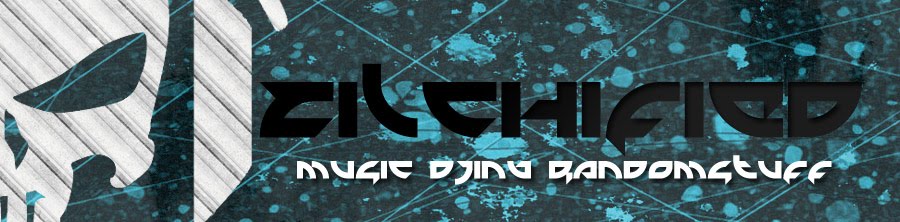Part One: Maschine Mikro Traktor Mapping
 |
| Maschine Mikro - The Beatmaking Hardware/Software Package |
This is a part one of a multi-part series of my journey to create the "ULTIMATE" Maschine Mikro mapping for Traktor Pro 2.6+
Note that "ULTIMATE" is relative - as everyone will have different objectives of what their midi mapping should and should not do, with Traktor's flexibility in midi mapping, everyone has a different way of playing out, some uses full track decks, some uses a combination of remix decks and track decks, it is also not impossible to play a set entirely from remix decks!
'Ultimate' in terms of midi mapping simply means = a mapping of functions that you ACTUALLY use, rather than a confusing mapping that does everything that you dont need, making it hard to use and cluttered
The whole point and reasoning of my me making my own mapping is that, when I tried to look for a good Maschine Mikro mapping, I was unable to find a really good one that suits me, there are a lot of REALLY GOOD mappings out there that seems to do everything that Traktor does, but I find them to be way too confusing, one of the mapping comes with 20+ pages of instruction on how to use the mapping, so that was a bit much, I guess i'd spend the time to do my own mapping instead!
So the goal here... is to make a mapping that suits OUR (Mine and yours of course!) objectives, and making it as intuitive, easy to use as possible, by explaining how I did my mapping, and how you can do yours, rather than just giving you a TSI configuration file of my own mapping (which i might or might not do - lets see! as Im still working on it now)
you know there is this old saying "give a man a fish and you feed him for a day, show him how to catch a fish and he'll be full for a lifetime"?
Well... who wants to go fishing? :)
Why The Maschine Mikro?
 |
| MASCHINE Mikro MK1 - Orange Buttons Only! |
The Maschine Mikro is a Hardware and Software beatmaking package from the German based Native Instruments, it works with both Mac OSX and Microsoft Windows and the Hardware (pictured above) was designed to work together with the software (installed on your computer) to create an all-in-one music making package. However, the Maschine Mikro also acts as a fully configurable Midi Controller, in which it is essentially a blank slate free for users to re-program and re-configure as they wish - according to their own intentions and purposes
The Maschine Mikro is packed with super-awesome value, not only that it comes with a full featured, MPC Style, beat making software - "MASCHINE", it now also includes the super awesome software synthesizer "MASSIVE" - made popular by the BROstep King Skrillrex to make the infamous WUB WUB WUB sound (Oh and Massive originally sells for USD $200!)
The Maschine Mikro itself is also a super sturdy, well-built MIDI Pad Controller, the awesome 4x4 Drum Pads has 8 Different separate Banks to map, making the amount of available, mappable pads amount to 128 in all!
So you get all these things, a nice fully mappable Midi controller, a full length beat making software that also host plugins within in (and also can be used inside DAW software of your choice), for a relatively low price - I got my Maschine Mikro MK1 during their special clearance SALE for ultra cheap!
The MK2 Maschine Mikro currently sells for $399 USD, which is still a great value considering it still comes with the heavyweight software synth MASSIVE that retails for $200 by itself!
The only downside to the Maschine Mikro is of course - the single LCD screen (compared to the DUAL screen on the Full Sized Maschine), and the Singular endless encoder (very clicky - not good for smooth effects). If you absolutely must have 8 rotaries / endless encoders, the Maschine Mikro might not be the best for you, and the Full-Sized Maschine might be the better alternative instead
Keep in mind that you dont have to have the Maschine Mikro to use these tips, as in any midi mappable controller will do, you will find that you will get the most benefit from PAD Midi controllers with multiple banks and also LED feedback - in a dark club it can be really hard to see which pad you are smashing - and this could have fatal consequences - so LED feedback, if possible, is a must!
Examples of good midi controller to map would be the Allen and Heath Xone K2 - this thing have multiple, latching layers, and has multiple colors of assignable LED Feedback!
Is the Maschine Mikro For You?
 |
| Maschine VS Maschine MIKRO |
The Maschine MIKRO is a lot smaller than the original Maschine, but it is still, not small at all, and will take up a lot of space, if you decide to use the Maschine Mikro for gigs you need to be aware that there is not always enough space in the DJ Booth - For example in one of the venues that I play at regularly there is just enough space to put my Macbook Pro (They have a pair of CDJ900's and DJM900 there) which leaves no space at all for the Maschine Mikro - keep this in mind, if space is an issue the Traktor X1 or the Allen and heath Xone K2 may be a better alternative!
Reasons to choose the Maschine Mikro as a midi controller
- 8 Banks of 16 PADS!!! Easily swappable, and Freely mappable to whatever you want! (Midi Mapper's dream!)
- Visual Feedback on the Screen shows which bank you are at exactly - no confusion here, both for Pads bank and the Encoder banks, plus LED feedback is easily done!
- Visibility - The Maschine controller is perfectly playable even in pitch Black DARK ~ the Led feedback that you can assign helps to make sure you dont press the wrong button!
- Built Like a Tank and Durable
- Comes with MASCHINE Beat making software and MASSIVE Software Synth (Both are great!)
- Mashing Maschine Pads are Fun!
- Space is not an issue and you dont mind carrying extra stuff in your backpack (The Maschine Mikro is about the size of a laptop and it normally fits in the laptop compartment of any bag pretty easily anyway)
Reasons NOT TO choose the Maschine Mikro as a midi controller
- There is only one endless encoder and its clicky - NOT GOOD For assigning FX! (Believe me i tried...) If you do a lot of FX with smooth rotary movements you will not be happy with the single endless encoder that they provide
- The controller is not too small, some might find it hard to find a space to put it
Set Objectives
Ok first things first - decide on WHAT DO YOU NEED in a midi mapped controller?
What do you have under control already? - and what extra controls do you need and how you can benefit from easy access to them, for example, if you need all 8 hotcues, and the keyboard mapping only has 5, you might want all 8 hotcues mapped to each of the decks (8 pads each , for decks A and B meaning all 16 pads are assigned)
Maybe you use the BEATJUMP Feature a lot and need to map them on a controller?
Do you intend to use the Maschine Mikro with a Timecode DVS Setup? (With Traktor Scratch Pro for example, with Technics Turntable or with PIONEER CDJ's) - this is what I currently do, in this case, you will most likely need access to HOTCUES and Loops (that is, if you use the LOOP functions a lot like I do)
Those who intend to use the Maschine Mikro with an External mixer to control everything (like the now common Traktor X1 setup, to be used with an external sound card and an external mixer - normally the club's) will find that they need transport controls as well, such as Play/Pause, Cue, Pitch controls, Pitch bends, Looping, pretty much everything, this will need much more planning and ideally you should write down what you want to do in a piece of paper to keep it organized, and keep all these functions in the same pad bank for ease access
As an example, Im going to list my objectives according to the "Groups" of PADs (8 available on the maschine mikro) - PRESS AND HOLD the Blue "GROUP" Button to switch between the 8 different, separately mappable Pad Groups
 |
| See that BLUE Button? Press and Hold it to switch between GROUPS! 8 Are available! |
GROUP 1 - Hotcues for A/B decks
- 8 x Pads (Left Side) - Hotcue 1-8 for Deck A
- 8 x Pads (Right Side) - Hotcue 1-8 for Deck B
- SHIFT 1 + Pads - Erase Hotcue
- SHIFT 2 + Pads - (NOT DECIDED yet)
- LED feedback for when there is a hotcue present (led is dimmed when there is no hotcue)
- SHIFT 1 = "MUTE" Key
- SHIFT 2 = "SOLO" Key
This bank is for me when I use Traktor Scratch with CDJ's or turntable so all that is need is really hotcues
i am keeping this mapping relatively simple for ease of access, 8 hotcues on the left for deck A, 8 hotcues on the right for deck B - simple and you can hardly press a button accidentally
now the GROUP 2 i intend to make it a bit more interesting by creating my adaptation of the Traktor X1 controller....
GROUP 2 - X1 Emulation (My Take)
- 8x Pads on the left - Deck A , 8x Pads on the right - Deck B
- Play/Pause with SHIFT 1 = KEYLOCK
- SYNC with SHIFT 1 = Set Master Tempo to this Deck
- CUE + SHIFT 1 = Jump to Previous HOTCUE
- CUE(P) + SHIFT 1 = Jump to NEXT HOTCUE
- BEAT + SHIFT 1 = Pitch Bends
- In/Out + SHIFT 1 = /2 or *2 the Loop Value (BEAT NOW BEATJUMPS ACCORDING TO LOOP VALUE SHOWN here)
- SHIFT 2 - turns the whole Pads into hotcue 1-8 for decks A and B , complete with LED Feedbacks (Eg. hold down shift 2 and all the pads will correspond according to whether there is hotcue present for that slot or not - this way you ALWAYS have access to all hotcues without changing Groups!)
GROUP 3/4 - Hotcues & X1 Emulation for Deck C/D (Same as group 1/2 but C/D)
Self explanatory - I actually use THREE decks more than anything, due to my Audio Interface (Traktor Audio 6) limitations to having 3 x Stereo Outputs.
However, Traktor does not have a very handy 3 deck control view in its current version (2.6.0) , its either 2 Decks or 4 Decks so sometimes Im really forced to have 4 decks open even though I really only use 3!
Group 5 - Loop Rolls (with flux mode?) or FX? - Undecided yet
I have several Ideas for the next Group banks, but at the moment I'm experimenting with different things - I am having some problems mapping the Loop Roll / Flux mode function into the pads, somehow they dont work as they should (and this seems like a bug in Traktor 2.6 according to my findings of the Native Instruments forums).
Group 6 - Remix Deck Controls?
Well, more on that when I'm done experimenting!
TO BE CONTINUED....
Coming up in PART 2 -
Mapping The Maschine Mikro:
Controller Editor, Traktor Midi Mapping, Understanding and Setting up Modifiers, LED Feedback (With modifiers)