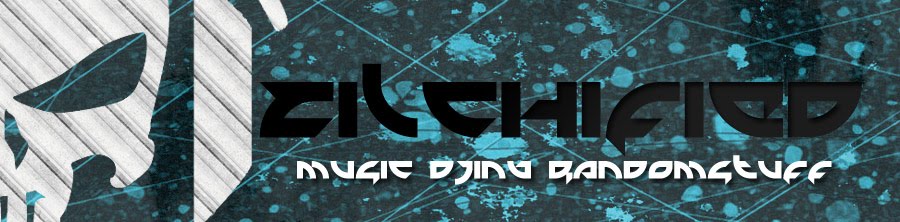Finally got my copy of Traktor Pro 2.0!
I received the e-voucher in my mailbox for a free upgrade from Traktor S4 to Traktor Pro 2.0, and after playing with it for awhile, here are some short, silly scribbles of what i initially think of it...
AWESOME WAVEFORMS!!!
Yep - the new waveforms are awesome! Although most people would definitely choose the "Spectrum" aka colour-coded waveforms. The most awesome thing is we can now ZOOM in really really to the zero crossing so placing beatgrids are sooooo easy now!!!
Umm... is this thing stable yet?
First time i booted Traktor 2, when I chose the S4 as my sound card in the settings, it crashed! Although i have not been able to replicate this again, its just scary how the first time you try to boot an update it crashed! Then again it is version 2.01, meaning its a very young release, it might need a bit of time for bugs to get ironed out
Be prepared to re-analyze your tracks - all of em!
You WILL need to re-scan your Traktor tracks, yep every single track in your collection!
Make sure you do a proper backup if you are worried bout losing your tags etc... It will take quite some time to re-analyze thousands and thousands of mp3s!
Worth the price for software upgrade?
Personally, even just for the improved waveforms and the ability to zoom in to extreme levels, yes it is definitely worth it, as i really hated beatgridding in the previous version of Traktor, now they make it so much easier to prep tracks before a gig!
Wednesday, March 30, 2011
Friday, March 25, 2011
ZOMG!! New Novation DJ Controller!
I have no idea what this is other than it is a new dj controller from Novation, creator of the DICER and the Launchpad, they said this is rumoured to be a new Serato Itch controller? hmm... I love new gadgets!! Cant wait to see what this is!!
Check out the video HERE (embedding it is disabled on youtube)
There's a whole discussion about it on djtechtools HERE
Labels:
DJing Stuff
Wednesday, March 23, 2011
Traktor Pro 2: Qbert's Breakfast of Champions - DJ Shiftee's Expose
Yep we've seen the cool "Breakfast of the Champions" video by Qbert, Shiftee and Rafik, now Shiftee explains the setup used in this cool video, plus you get the see the Traktor 2.0 update in action before the 1st of April release! (and the video is damn funny as well, LOL!)
Labels:
DJing Stuff
RAZOR by Errorsmith & Native Instruments
Other than TRAKTOR, Native Instruments actually make some other pretty damn good stuff! Im also a fan of the Native Instruments Absynth/Massive so when i heard about this new synth coming out soon im pretty excited!!
Check out the wobbly soundz!
Want... One....Now...... (unfortunately its not out yet hahaha)
Labels:
Cool Gadgets
DailyTech - New MacBook Pros Freezing When Stressed, Update Adds More Problems
DailyTech - New MacBook Pros Freezing When Stressed, Update Adds More Problems
Uh oh... a lot of people have been complaining about the new 2011 MacBook Pros (yeah the blazing fast new ones with thunderbolt and cheaper than 2010 model)
Well I for one, am glad I kept my 2010 Macbook Pro... according to many articles (including the one above) there seems to be some SERIOUS issues with the 2011 models freezing up when under stress (for us DJs it means when we are running traktor on 4 decks, lowest latency possible, all effects unit turned on, keylock on etc) and yesterday's system update did not seem to help, even causes MORE problems?
Just interesting to see!
so yeah, probably best to wait a bit before picking up the 2011 MBP's?
Uh oh... a lot of people have been complaining about the new 2011 MacBook Pros (yeah the blazing fast new ones with thunderbolt and cheaper than 2010 model)
Well I for one, am glad I kept my 2010 Macbook Pro... according to many articles (including the one above) there seems to be some SERIOUS issues with the 2011 models freezing up when under stress (for us DJs it means when we are running traktor on 4 decks, lowest latency possible, all effects unit turned on, keylock on etc) and yesterday's system update did not seem to help, even causes MORE problems?
Just interesting to see!
so yeah, probably best to wait a bit before picking up the 2011 MBP's?
Labels:
random stuff
Sunday, March 20, 2011
KORG nanoKONTROL2 Review
KORG nanoKontrol 2 Review
I bought this little unit yesterday - one of the 3 new KORG NanoSeries 2 (supposedly revised hardware). I previously owned the first generation of nanoSeries and was pretty disappointed, the whole concept was awesome but KORG poorly executed it by an obvious design flaw and durability. I know many people (if not MOST) who bought the first generation nanoSeries (including me!) broke theirs pretty soon, I even have a friend who replaced his nanoPADs SIX TIMES in a year before the warranty expired!
I recently got the korg microkey and was pretty impressed with the quality, the keys feel great and i had no problem with it whatsoever, plus its cheap! so i decided to give KORG another chance and try the second generation of korg nanoKontrol, hoping they'd at least fixed the weak fragile USB port on the first one...
As a student in SAE studying Audio Engineering I spend a lot of time with DAW software like Protools, Logic, and ableton, and I must say one thing that i really hate is doing LEVELS / automations using the computer mouse... It just feels not right! So when I saw this controller I decided to pick it up just for making my life easier while doing automations
So here is a quick review...
THE GOOD
The Korg nanoSeries gets an improved build quality (slightly) in exchange of losing some of its features (one set of fader and knob gone, in the first one we have 9 faders and knobs in the new one just 8... why not 9?? we could have used the ninth one as a master fader?)
For the price you still cant beat it for a whole bunch of fully assignable faders and knobs (which you can map to anything, eg. TRAKTOR?), if you really need faders or knobs to add to your setup these will be great, but keep in mind the knobs and faders arent that great for tactile live performance (more for home and on-the-go use) and there are better options out there if you can afford it, although you'd obviously have to pay a lot more for the same amount of kontrols provided by the nanoKontrol2
So yeah, these days there's always something that you can midi map to faders or knobs, be it DAW channel volumes, plug-in settings for automations, assigning effects for Serato/Traktor effects, so this gets the job done at a cheap price, for the low price (for me its SGD$76 ) you get transport buttons etc, 8 faders, 8 knobs and 24 buttons! thats plenty of things you can assign to, so if you ask me if i recommend this product i'd say yeah, sure, its cheeap and you can always find a use for it, especially if you are into audio production/djing, so keeping one handy is not a bad idea at all
To summarize the nanoKontrol2 in a sentence :
It's always good to have extra pots/faders/buttons when you need them!
With its low price (about $60USD, even less if you are lucky) and the amount of controls provided, might as well get one! You cant really go wrong!
One FLAW for Logic users! (as of today - March 20 2011)
THERE ARE NO SOFTWARE DOWNLOADS YET!! I was unable to download the files mentioned in the instruction manual (such as the ones required to control LOGIC 9), so i was unable to setup the nanoKontrol2 with logic 9 other than manually mapping all the controls myself (with cmd+L) , they should have at least supplied a CD or something so it would work well with logic right out of the box?
And even worse - the kontrol editor that is currently on the korg website does not even detect the nanoKontrol2!!!
did this product get released before the drivers are even ready? maybe... I shall update the review when the kontrol editor is updated, i wonder if the kontrol editor unlocks more option for the nanoKontrol2?
i hope they upload the necessary files soon! Im sure they will, remember that KORG is a japanese product and with the recent tsunami/nuclear crisis (my condolences to them by the way, i love japan!) , i can sort of understand why they are a bit behind with the drivers and software etc
Korg has delayed the shipment for the nanoPAD2 (second generation nanoPad) until April, I should be getting this too when its out and a review is coming up soon!
Thanks for reading and I hope that helps anyone who is interested in the new nanoSeries2, this is probably the first ever review on the nanoKontrol2 (i tried to look for a review with no luck!)
Amazon Links:
KORG nanoKONTROL2 Slim-Line USB Control Surface - White
Korg nanoKONTROL2 Slim-Line USB Control Surface, Black
 |
| The nanoKontrol2 BOX |
 |
| Inside the box: USB cable, controller, and a paper instruction |
 |
| Goes well with the Korg MicroKey (also pictured above) |
I bought this little unit yesterday - one of the 3 new KORG NanoSeries 2 (supposedly revised hardware). I previously owned the first generation of nanoSeries and was pretty disappointed, the whole concept was awesome but KORG poorly executed it by an obvious design flaw and durability. I know many people (if not MOST) who bought the first generation nanoSeries (including me!) broke theirs pretty soon, I even have a friend who replaced his nanoPADs SIX TIMES in a year before the warranty expired!
I recently got the korg microkey and was pretty impressed with the quality, the keys feel great and i had no problem with it whatsoever, plus its cheap! so i decided to give KORG another chance and try the second generation of korg nanoKontrol, hoping they'd at least fixed the weak fragile USB port on the first one...
As a student in SAE studying Audio Engineering I spend a lot of time with DAW software like Protools, Logic, and ableton, and I must say one thing that i really hate is doing LEVELS / automations using the computer mouse... It just feels not right! So when I saw this controller I decided to pick it up just for making my life easier while doing automations
So here is a quick review...
THE GOOD
- Build quality improved than the first nanoKontrol, the buttons feel much nicer and doesnt get stuck in like the first series
- Cheap price, for a low price you get 8 faders, 8 knobs, 24 buttons, plus more transport button! That's A LOT of control in one small price!
- Built in Mackie emulation control for ableton live (TESTED - works well!) , plus a whole bunch of major DAW software support like Cubase, Protools etc. this means using the "track previous/next" button you can control channels 1-8 on the first page, channels 9-16 on the second page and so on... and the good thing is when you switch back the layer it remembers the solo/mute/record that was applied in the previous page, not bad!
- Faders still feel really cheap and feel like the fader knobs can come off anytime, but they do feel nice and smooth with a fair bit of resistance (which is what we want)
- The Pots have no center click and is really hard to see where the center is, they should at least paint a white line in the middle of the pots no?? or at least a center click could help in this department so we know when its at neutral (middle) position
- No program change?? If you wanna change the "mode" of which the nanoKontrol2 works (it does have some HUI emulation for Protools and Mackie emulation for Ableton Live) you have to switch off the unit by unplugging the usb cable and holding certain buttons before powering up - what a hassle!!
- Poor support, so far it doesnt work well with Logic 9 yet, the manual said I should download the control surface driver from the KORG website, but they havent seem to have uploaded them yet? I spent hours looking for the plug-in with no luck, even emailed and contacted KORG about it but no response. Woooot???
- NO ON/OFF button, this unit relies on turning it off and holding a series of buttons to change the "mode" that is in, this means the unit will be constantly need to be turned off/on to change between modes and we need to unplug the usb cable a lot to to that. Given the previous generation's weak usb connection im very worried about this!
- No Program change! The first gen nanoKontrol had FOUR program change modes in which you can freely assign, this version does NOT allow that, limiting the controls to just that one without xtra "pages"
The Korg nanoSeries gets an improved build quality (slightly) in exchange of losing some of its features (one set of fader and knob gone, in the first one we have 9 faders and knobs in the new one just 8... why not 9?? we could have used the ninth one as a master fader?)
For the price you still cant beat it for a whole bunch of fully assignable faders and knobs (which you can map to anything, eg. TRAKTOR?), if you really need faders or knobs to add to your setup these will be great, but keep in mind the knobs and faders arent that great for tactile live performance (more for home and on-the-go use) and there are better options out there if you can afford it, although you'd obviously have to pay a lot more for the same amount of kontrols provided by the nanoKontrol2
So yeah, these days there's always something that you can midi map to faders or knobs, be it DAW channel volumes, plug-in settings for automations, assigning effects for Serato/Traktor effects, so this gets the job done at a cheap price, for the low price (for me its SGD$76 ) you get transport buttons etc, 8 faders, 8 knobs and 24 buttons! thats plenty of things you can assign to, so if you ask me if i recommend this product i'd say yeah, sure, its cheeap and you can always find a use for it, especially if you are into audio production/djing, so keeping one handy is not a bad idea at all
To summarize the nanoKontrol2 in a sentence :
It's always good to have extra pots/faders/buttons when you need them!
With its low price (about $60USD, even less if you are lucky) and the amount of controls provided, might as well get one! You cant really go wrong!
One FLAW for Logic users! (as of today - March 20 2011)
THERE ARE NO SOFTWARE DOWNLOADS YET!! I was unable to download the files mentioned in the instruction manual (such as the ones required to control LOGIC 9), so i was unable to setup the nanoKontrol2 with logic 9 other than manually mapping all the controls myself (with cmd+L) , they should have at least supplied a CD or something so it would work well with logic right out of the box?
And even worse - the kontrol editor that is currently on the korg website does not even detect the nanoKontrol2!!!
did this product get released before the drivers are even ready? maybe... I shall update the review when the kontrol editor is updated, i wonder if the kontrol editor unlocks more option for the nanoKontrol2?
i hope they upload the necessary files soon! Im sure they will, remember that KORG is a japanese product and with the recent tsunami/nuclear crisis (my condolences to them by the way, i love japan!) , i can sort of understand why they are a bit behind with the drivers and software etc
Korg has delayed the shipment for the nanoPAD2 (second generation nanoPad) until April, I should be getting this too when its out and a review is coming up soon!
Thanks for reading and I hope that helps anyone who is interested in the new nanoSeries2, this is probably the first ever review on the nanoKontrol2 (i tried to look for a review with no luck!)
Amazon Links:
KORG nanoKONTROL2 Slim-Line USB Control Surface - White
Korg nanoKONTROL2 Slim-Line USB Control Surface, Black
Labels:
Cool Gadgets
Saturday, March 19, 2011
NEW Gear! Korg NanoKontrol2 - Review Coming up Soon!
Look what I just bought today!
I just bought the Korg NanoKontrol 2 (very low price!) , I had some bad experience with the first generation of the nano series (broken usb ports and button sticking in!!) but after recently picking up the Korg Microkey (that I sort of reviewed HERE last time), I have faith that Korg will fix up the design flaws of the Korg NanoKontrol in this generation two
Reviews coming up and more photos soon
By the way for those of you in Singapore, I bought the Korg NanoKontrol 2 from City music for $76SGD, not a bad price! This will come in handy with automations and levels in Logic Studio 9 :)
I just bought the Korg NanoKontrol 2 (very low price!) , I had some bad experience with the first generation of the nano series (broken usb ports and button sticking in!!) but after recently picking up the Korg Microkey (that I sort of reviewed HERE last time), I have faith that Korg will fix up the design flaws of the Korg NanoKontrol in this generation two
Reviews coming up and more photos soon
By the way for those of you in Singapore, I bought the Korg NanoKontrol 2 from City music for $76SGD, not a bad price! This will come in handy with automations and levels in Logic Studio 9 :)
Labels:
Cool Gadgets
Monday, March 7, 2011
Skratchy Seal Limited Edition Traktor Vinyl!!!
Click Here for more details!!! AWESOMENESS!!
From Q-Bert's famous skip-proof battle breaks... One side analog scratch samples, one side Traktor Scratch timecode... LIMITED EDITION and comes with Traktor Butter rugs...
MMMMmmmmmmmmm... Looks tasty indeed...
Labels:
DJing Stuff
Friday, March 4, 2011
Awesome new videos of Traktor S4 scratching capabilities
Yes I know, the Pioneer DDJ-T1 and the DDJ-S1 are coming out soon (In fact some stores are already stocking up the DDJ-T1!) and you are all confused whether to go with the S4 or the Pioneer controllers
Yes - I am one of those ones who were considering the Pioneer controllers, having owned many Pioneer products and were impressed by their quality (we are talking bout CDJs here, for mixers Rane is the way to go!) but at the same time I love Native Instruments products, so I couldnt make up my mind whether I should sell my S4 and get the Pioneer or just stay with the S4!! Ahh.. the Choices!!
Click HERE to see my past mini-review of the Traktor Kontrol S4
Remember : The S4 Gives free Traktor Pro 2 update (later when its out) while the DDJ-T1 comes with what essentially is a 4-deck version of Traktor Duo 1, and to update to the new Traktor 2 in April we will have to pay something like USD $149 on top~
And according to many forum posts, a lot of people are having the same dilemma deciding between the Traktor Kontrol S4 VS the Pioneer DDJ-T1...
Let me confuse you even more! These are some pretty cool videos of scratching on the S4 - awesome stuff considering the size of the jogwheels!
If you think the Kontrol S4 is big, wait till you see the next video which shows the units side-by-side for comparison... Dang the DDJ-T1 is huge!!! Seeing the S4 next to the DDJ-T1 makes the S4 look sooo tiny!
Technically due to the larger jogwheels on the DDJ-T1 the scratch performances should be on par with the old CDJ-400 (which were awesome by the way - i owned one before) but before someone does a scratch video on the DDJ-T1 we'll never know yet!
Yes - I am one of those ones who were considering the Pioneer controllers, having owned many Pioneer products and were impressed by their quality (we are talking bout CDJs here, for mixers Rane is the way to go!) but at the same time I love Native Instruments products, so I couldnt make up my mind whether I should sell my S4 and get the Pioneer or just stay with the S4!! Ahh.. the Choices!!
Click HERE to see my past mini-review of the Traktor Kontrol S4
Remember : The S4 Gives free Traktor Pro 2 update (later when its out) while the DDJ-T1 comes with what essentially is a 4-deck version of Traktor Duo 1, and to update to the new Traktor 2 in April we will have to pay something like USD $149 on top~
And according to many forum posts, a lot of people are having the same dilemma deciding between the Traktor Kontrol S4 VS the Pioneer DDJ-T1...
Let me confuse you even more! These are some pretty cool videos of scratching on the S4 - awesome stuff considering the size of the jogwheels!
If you think the Kontrol S4 is big, wait till you see the next video which shows the units side-by-side for comparison... Dang the DDJ-T1 is huge!!! Seeing the S4 next to the DDJ-T1 makes the S4 look sooo tiny!
Technically due to the larger jogwheels on the DDJ-T1 the scratch performances should be on par with the old CDJ-400 (which were awesome by the way - i owned one before) but before someone does a scratch video on the DDJ-T1 we'll never know yet!
Labels:
DJing Stuff
Subscribe to:
Posts (Atom)