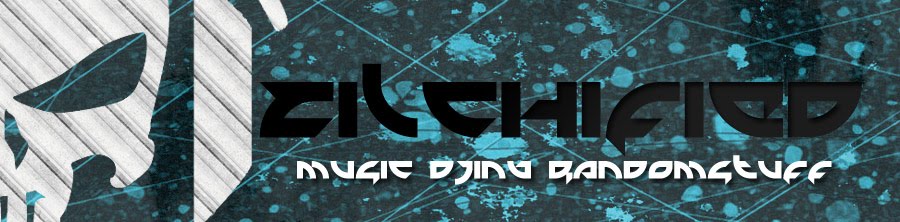Dingoo? What the heck is a Dingoo A320 anyway???
In a Nutshell,
Dingoo A320 is a "china-made" nerdy little portable gaming device which plays... pretty much any of the retro console roms such as the Sega Megadrive, Nintendo NES, SNES, neo geo, capcom CPS1/2 arcade systems, pretty much anything! It has a form factor of a gameboy micro, a built in 4GB storage, 2.8 inch color screen, TV OUT and mini sd card for storage expansion. Sounds too good to be true? After watching countless video reviews on youtube, i wanted one, so i decided to hunt one down for myself...
The hunt for a Dingoo
Unlike the PSP or DSi which are commercially available everywhere anywhere, the dingoo is more like an underground device (being an emulator!). I've always wanted one but couldnt find any shops that sell them (and i didnt wanna order online for it - i hate waiting hahaha). Tried looking for it in Taiwan (Guangho market in taipei - no luck! couldnt find any!) Luckily one day i stumbled upon one in the notorious sim lim square in singapore. So if there's anyone out there in singapore who wants to buy a Dingoo : go to sim lim square! Its priced at SGD$120 (USD$90?) which is pretty much the same price that you'd pay online - minus the waiting. Watch out tho, that place can sometimes overcharge people if they think you dont know your stuff!
If you dont mind buying online, websites such as
amazon
or dealextreme are stocking the dingoo, you can get them for as low as USD$80 (inc shipping), there are also a lot of reputable sellers (with a lot of good feedbacks) in ebay that sells the dingoo with silicon case and pouch included. The dingoo is available in black or white, i chose the white one - although i'd recommend the black one coz the white one gets dirty easily :D
Out of the box
The dingoo A320 came with your standard earphones, charger, tv out cable, some manual in chinese and english, and a usb cable to hookup to TV.The dingoo unit itself is pretty decent, it steals the form of the gameboy micro, but bigger, it is quite light. The D-pad is a hit and miss, diagonals can be pretty tricky to press, and the shoulder buttons are a tad too small especially for people with massive handz like me! Executing those akuma infinity combos on X-men vs Street Fighter can be a little tricky! The included earphones are not so good - distorted bass and piercing highs - dont expect audiophile stuff, well at least they threw one in for free :D its more like a bonus aniways :)
Out of the box, the Dingoo is readily playable, depending on where you bought it they might have loaded the 4GB storage with loads of nes/snes/sega roms and some dodgy weird videos/music ready for you to play - In my case i got nothing but their own games - one of them is like a resident evil / silent hill clone thats actually not so bad, it also showcases the dingoo's 3d capability, something like the old PSX i reckon. The dingoo also plays most formats of videos, although i tried loading a 720p avi video with very bad results - very choppy playback! Then again the dingoo is primarily for retro gaming so this is just a nice extra. The MP3 player is also okay, for casual listening its pretty solid, although it would be nice if they support album art like the ipods!
The Native OS

The native OS (the one that you dont need to do anything - just turn on!) has its own emulators, SNES, NES, Sega Megadrive, neogeo, etc the whole lot. The native emulation tho... is far from perfect. The only perfect emulation is probably the Gameboy Color (very very nice and playable! better than the original thing imo!) and the classic NES also is pretty much emulated perfect. GBA is somewhat good, runs pretty well with some minimum frameskip here and there (mario tennis slows down a bit!), but most of the time its pretty nice and close to the original thing. SNES and Megadrive emulation on the native is is bad and still needs some improvement, frame skip is too high and also some glitches with certain games. Older Neo-Geo and Capcom CPS1/CPS2 arcade emulation are surprisingly good, although the bigger games like x-men vs street fighter or marvel superheroes has some serious frameskipping issues - hopefully this will be sorted in a future update (unlikely coz the native emu is very rarely updated?)
Enter: DINGUX! Linux on Dingoo!
This is where the Dingoo shines the most - Dingux! Dingux boasts some large user/supporter base, with very frequent homebrew apps and games being developed regularly, also SNES and Sega MegaDrive/Genesis emulation improved DRASTICALLY! The sega megadrive emulation on the PicoDrive (dingux) is pretty close to perfect - very smooth gameplay and very very playable! The SNES emulation is lagging a bit behind but is getting there, the recent update for SNES9x (the dingux snes emulator) has shown a significant increase in speed - very nice progress!
If you really want to, you can even play some old PSone games (without sound at the moment)... Not bad eh?
Dingux is highly customizable, with the limit being how willing you are to tweak it. Of course all this means you gotta do some modding, and flashing the dingoo native OS thru some usb cables and a miniSD card - although not too hard to do it could be quite confusing for the less tech-savvy people. There are lots of tutorials online on how to install dingux on Dingoo, like
this one right here. Beware though! If you are afraid of re-flashing things (or dont even know what "firmware" means) the whole technical stuff you have to do could scare you away or (in very small cases - unlikely) you could end up bricking your dingoo! Nothing that a quick google reading wont help though, just be prepared :)
Power in the Community! The Dingoo Paw Clans!
One of the strength in dingoo is that it has a lot of dedicated websites and forums:
Dingoonity - Dingoo website, forum and wiki
Dingoo Web / Sentinel Games - Your one stop shop/noobs guide to everything dingoo! must visit!
Dingoo Digital USA - Unofficial USA based dingoo info site/forum
and many more!! Google is your friend here :)
The Holy Grail of Portable Retro Gaming?
Not quite yet, but pretty close. The whole concept of Dingoo A320 is pretty damn awesome, but currently it still needs some time to be able to perfectly (if ever?) emulate all the consoles it was advertised to emulate. More and more people are doing stuff and updating the Dingoo which makes the Dingoo really cool and progressively better device. Although its still a question whether your Dingoo would really last that long - the build quality is not too bad, but still there are issues. My dingoo came with two not-so-visible stuck pixels which now i just try to live with. The buttons arent too good to play fighting games with - such a shame considering the amount of awesome fighting games you can play on it! Think KOF , Street Fighter, Samurai Showdown, marvel superheroes, all these old classics - on the go!
For now - if you are content with being able to play most of the retro games with some limitations (some consoles are very well emulated well but some arent - they are improving overtime tho) and dont mind doing a bit of homework in tweaking the unit (install dingux, install new apps etc, can be time consuming) then the dingoo is a must-have! If you used to play the retro consoles back in the day you'd probably want a dingoo just for the nostalgic value of replaying all the games that we lost our childhood to (lol).
Pros:
- Awesome retro-gaming goodness - so many games to play so little time! If you ever need to kill time these will overdo it!
- Good battery life, 7 hours+ on a single charge is quite normal
- The nice 2.8inch screen is just the right size for gaming on the go - not too small and pretty enjoyable
- Very large userbase/community, with many dedicated websites and forums solely dedicated on the development of the dingoo-related stuff, the dingoo has a pretty good future ahead!
- Awesome NES,GBA, GBC, CPS1, Game Gear, PCEngine/TG16 (on dingux), Sega megadrive (picodrive, dingux) emulation - almost as good as the real thing! Wow thats a lot of consoles!!
Cons:
- While the D.pad is okay, its not too good for complex fighting game movements, plus shoulder buttons needs to be bigger!
- Video player do not handle very large files too well!
- No two player action in the A320!
- The charger that came in the package looks like it might explode anytime soon (and smelt of burnt plastic! yikes!) - Got an iPod/iPhone usb charger? Use those instead!
- You need to do some technical stuff to get the dingoo up and running with dingux, not exactly hard to do but for some people re-flashing firmwares could be pretty scary!
- SNES emulation needs a little improvement (but very playable with most games), NeoGeo and CPS2 emulation needs to be faster (too much frame skipping in the native os emu)
Amazon Link: