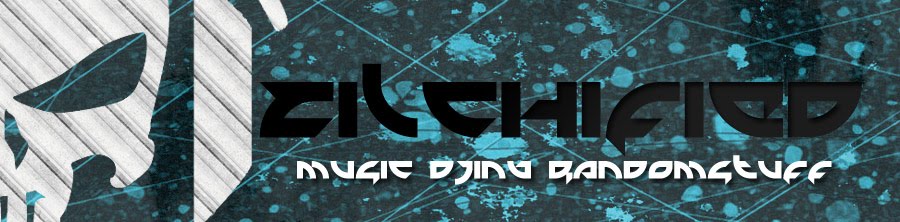Here are some stuff i found out about Traktor Pro that makes life so much easier! These little things might seem simple but they can become an essential tool to make the maximum use of Traktor Scratch Pro's uber awesome features. Some of them you might know already, some you might not, if you are new to Traktor or considering to switch to traktor, you can see why Traktor is so feature-packed!
If you love doing 3/4Deck live-remixing, live mash-ups of songs or harmonic mixing, you will find these next tips quite useful in your sets! For key detection i recommend Mixed In Key Ver.4.01 but some people have find rapid evolution or others to be about as accurate. Or if you dont mind, for maximum accuracy you can always use a keyboard to find out the actual key of your tunes, although this takes so much time and effort!
"Beats to Cue" in the Deck Heading
This is a really really nice extra information that lets you know exactly how many beats/bars until the next hotcue - Perfect for Live Mash ups when you wanna line up parts of different songs PERFECTLY!
If you see the example above, on top of the waveform you can see the number "-4.8.4." This means from this beat onwards to the next hotcue, there are exactly 4 LOOPS in which there are 8 Bars of 4 Beats each , putting it simply, there are exactly 4 LOOPS (4 x 32 beats) till the next hotcue. Beat counting made easier!
How to setup:
Go to File > Preferences > Deck Details > Deck Heading >
in which you can choose which of the deck headings you want for the "beats to cue" function to show. Choose your preferred slot and choose the "beats to cue" from the drop down menu. Remember to make the most of this you will have to mark the sections in your songs with a hotcue, eg. Intro/MainPart/Choruz/Outro etc, this way you know how many loops there are till the next important part of the song. Another cool feature of traktor is you are able to NAME each of your 8 Hotcues! Eg. You can put silly comments such as "The good part starts now" or "MEGA SICK DROPZZZ" to remind yourself why you put the hotcue there in the first place :) More on this later...
Getting Organized with your HOTCUES!
Traktor gives you 8 Hotcues (actually more but you cant map them). This is really awesome compared to Serato's 5 hotcues or CDJ1000MK3/CDJ2000's 3 hotcues. If you are considering mixing on more than 2 decks (which is what Traktor is really all about - live mashups and editing on-the-go), you need to have some sort of CONSISTENT SYSTEM with your HotCues so that you dont get confused when you are jumping around between hotcues on 4 decks with 4 different songs. This makes sure you can launch different parts of each song AT WILL at anytime without confusion.
Remember again that you are able to name or put a descriptive comment for each of your hotcues for reference, which is neat! :D Of course, the benefit of hotcue-ing your tracks is that you can see how many beats there are till the next hotcue in the deck heading (above tip!)
This is just an example of how i setup my hotcues during prepping:
HOTCUE 1 : First beat of the song
HOTCUE 2 : Start of the "meaty part" of the song - eg. when the bassline fully kicks in or a sick twisted beats that you can combine/mash with other songs start
HOTCUE 3 : The Choruz / Main part of the song, in trance this is normally after some EPIC BreakDownz (lol, seriously!)
HOTCUE 4 : The Start of mixable Outro, just plain enough to be mashed with the beats of other songs but not "DEAD" as in it would kill the dancefloor, you'd wanna mix in key between meaty parts of two or more songs, not just boring intro/outro mixing (that is for cdjs!)
The other 4 Free hotcues can be used for hotcue juggling (if that's your thing), at least you know what each of the 4 hotcues of each songs are, this way you can really do live mash-ups and phrase tunes in harmony. A midi controller is also recommended for you to map the 4 main hotcues (or if you can, all 8 hotcues!) This is of course just an example, people have different methods in mixing this is just an example of how i'd get organized in prepping my tunes, im sure you can come up with something that suits your needs, this is just an idea :)
You can really go crazy here and dissect all your songs into, lets say, isolating 8 different parts (one for each hotcue) with bass, kick, snare, lead, etc, but hey this is starting to go into ABLETON LIVE isnt it? hahaha... Just another idea!
The Mega Useful BEATJUMP Button!
Most people probably already know this but there are a lot of people who arent aware of how awesome this functions is! Basically it allows you to jump around in the track, from 1 beat all the way to 32 beats (One full loop!). Best part about this is if you enable the QUANTIZE option at the top (and you have a properly beatgridded track), They WILL ALWAYS JUMP IN TIME!
Example Possible Scenarios of Use:
- A song that you are playing has only 64 beats Outro (2 full loops) , The song that you are about to drop has only 32 beats Intro, you want to make sure that the new song starts exactly when the first song finishes but you got all excited and dropped the new song way too early. What to do? Right At the end of the first 32beat intro, BEATJUMP 32Beats Back on the new track! Repeat as needed! Now you have a 64Beat Intro (or whatever you need) - you can phrase your songs perfectly!
- A song that you are playing has a very boring part where it all sounds the same, the crowd is getting bored and starts to leave the dancefloor. And you forgot to put a hotkey on the "good part" of the song. Oh Damn! What to do? Use the beatjump function to "SKIP" to the good part of the song, if you turn on the QUANTIZE feature (and again - have a well beatgridded track), the jump will be seamless and perfectly in time! Now you can on-the-fly skip those boring bits in the songs!
- Remember how we used to count how many loops are the intros/outros of our songs to memorize them? Especially in Trance/HardDance, intros vary from the usual 4 loops (4x32beats) up to 8 loops and anywhere in between. Back in the vinyl days i used to actually sit down and count the beats! Nowaways, you can just set the beatjump to 32 Beats, start on the first downbeat of the song, and BeatJUMP till you reach the main start of the song. If you did BEATJUMP 4 times, thats 4 loops intro! So easy! Now put a hotcue marker on that section of the song and name it appropriately!
TIP #2: If you have the NI Kontrol X1
The "Key" info Column in the Browser
As of TSP 1.2.6 by default you wont see the "KEY" column in your music browser, to enable this right click on the top bar of the browser and you'll see the list of available columns that you can disable/enable, one of them is KEY. Easy!
Why do you want to do this? Well other than being nice to see, now you can sort the tracks in your browser by key (ascending or descending)!
(NOTE: The order should have been from 1A to 12A but in the current version of Traktor it is sorted from 10A to 12B and then starts at 1A... not a big deal but its just kinda funny, they will probably fix it on the next version)
By the way, you can turn on/off other tags. You can even disable the cover arts if you want to! (if you run slower laptops, this could give you some performance boost).