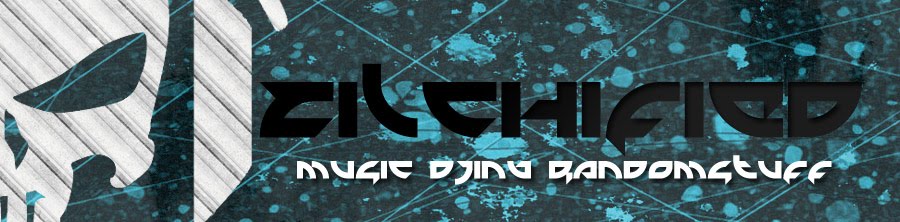Everything works PERFECT, battery lasts just as long (if not more!) and the Macbook Pro does not heat up like some 7200 RPM drives
Anyways, one thing i noticed that the bottom part of my Macbook Pro makes a clicking / creaking noise when pressed down, on the area of the right side of the bottom case (where the hard drive is located, as illustrated below)
 |
| The marker shows the affected area with cliking/creaking |
After some google search, I have found out that the problem is actually quite common among Macbook Pros, as shown by this thread / discussion HERE on MacRumors forum
At first I didnt mind at all, but sometimes when carrying the macbook pro and holding that particular side , I would always hear this creaking / clicking noise and it was driving me mad!!
After many many trial and error I might have found a solution!
Apple never really wrote this on their manual, but they did show you the diagram of the bottom case and which screws belong to where, but they never say that the order of the screws are equally important!
 |
| Bottom Case of unibody Macbook Pro, 13 inch version shown |
#1 - Put the long screws in FIRST before the short ones!!
#2 - Dont force the screws in!
If they are in the right groove it wouldn't take much effort to seal them in! And don't overtighten them! If you think it isn't going in correctly or it needs a lot of effort to slot it in, take it out and start again, with minimal force!
When I first opened my Macbook Pro and Installed the new hard drive, I started from the top left and went clockwise until I went thru all the screws and the bottom case firmly sealed, but even though it seemed firm, It was creaking on that particular side illustrated on the first image above
It wasnt until I re-opened my macbook pro, put it on top of a soft surface (your macbook pro neoprene sleeve or any soft sleeve will do if you have one) , press down firmly and put in the long screws first, and then still holding down firmly, screw in the shorter ones afterwards - After i did this my MBP's bottom case is as good as when I first got it - SOLID as a tank and no noise whatsoever!
I have also read about people sealing the bottom case in a "star pattern" if that makes sense whatsoever, but I tried this method and it worked for me, so If you come across the same problem with me you can try my method and see if it works! Well it worked for me! After many times of re-opening and re-closing the bottom case (which might not be good for the mac!)