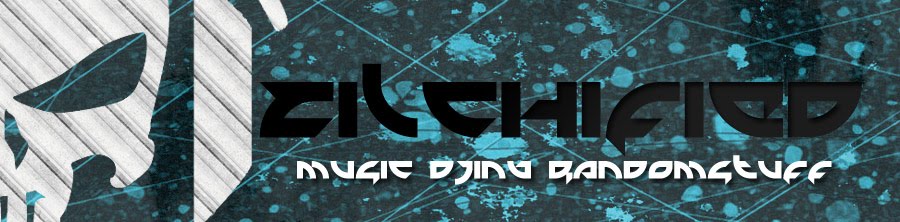This is a follow up to my Native Instruments Kontrol S4 Mini Review I did quite sometime ago (7 months ago in fact!), I have since then spent quite a lot of time with it, and got to know a lot more about it inside out to be able to honestly say what I like about it and what I dont like about it - 100% honest, unbiased straight up!
With the new FREE Scratch Upgrade offer during July 2011, a lot of people who don't already own one will seriously think about getting one, if you are reading this you would probably one of those people :)
Would you like to hear about the pros and cons from an S4 who used it for about 7 months extensively? Well im about to share my opinion right now!
So did anything change from the initial review? Let's see!
What's Been Good So Far?
The Jogwheels
They are small but they are accurate, they are pressure sensitive rather than touch sensitive.
In the beginning I truly hated the jogwheel sensitivity for manual pitch bending / manual beatmatching, over the time i have gone used to it, and I must say they are really nice!
The Hardware/Software Integration
This is where the S4 truly shines, almost everything you need is mapped to the controller, making it almost unnecessary for you to touch your laptop during sets! This is why if the same company makes the software AND the hardware the result is sometimes better! Oh and the hybrid timecode mode is great as well - a lot of great features in one package!
The Sample Decks /Loop Recorder - AWESOMENESS!
The sample decks are really really really GREAT! If you have a properly beatgridded track, when you have a nice section of your song looped in Deck A or deck B, hit one of the empty sample deck player slots to COPY that loop into the sample deck!! Yep its that easy! And everything will be beatgridded according to the original track, which means if the original track is gridded properly the recorded loop also will be a PERFECT loop which will never go out of time - Now you can build up your custom loop collection at home and play em out in gigs!
Another cool thing - the loop recorder. Example of usage, use the beatslicer effect on a properly gridded track, like what you hear? Turn on the loop recorded and start recording - everything will be recorded and on time, in sync, ready to be played again with the sample decks. Cool no?
As mentioned before, all these require properly beatgridded tracks. Sometimes we just miss the simplicity of Serato with the overlapping waveforms but in Traktor we can do so much more, at the expense of extra preparation time for beatgrids, setting hot cues etc
The whole unit lights up nicely
All the important buttons light up in the dark, making it really easy to use in PITCH-BLACK darkness. This is really a plus point!
The Layered Pitch Slider Concept (Relative Mode)
In my initial review I expressed that I did not like the shorter pitch slider without the centre click at 0% (For manual beatmatching). Coming from Vinyl and CDJ I was really used to the normal length pitch sliders with a click at the centre to tell me that it's 0%.
Over the time as I got to know the software I became familiar with the Relative/Absolute concept of the pitch sliders, which has made me understand why they have chosen such a shorter pitch slider without a centre click:
In Absolute Mode the Software reads whatever position the physical slider is in, meaning if you jump between layers (Deck A/C or B/D) you will most probably experience a sudden jump or decrease in pitch when you move the sliders due to their position not being in sync on each layer. I would recommend not use this setting (You can change the setting in the preferences menu under the S4 tab)
The option that I recommend is the Relative Mode, in this mode, the adjustments you make on each layer will be kept when going between layers, but any movement will be registered as well.
Sounds confusing?
Imagine this: Deck A is running at 0%, you increase the pitch by 2% so the pitch is now 2% (and physically also at 2%). You change the layer to deck C, the song (software) is at 0%, you increase the pitch by another 2% so now deck C is also at 2%, the physical slider is on 4% because you increased it by 2% twice.
The point here is they make the adjustment based on where the pitch slider was and where it was being moved next, so since it starts at 2% on Layer C and ends at 4% the only increase is by 2%
Did that make any sense whatsoever? I hope so! But what If you are at the maximum physical position of the pitch slider and you want to increase the pitch even more? This is the cool part, you hold SHIFT and then move the pitch slider to the centre a bit, and then release the shift. When you hold shift any movement to the pitch slider will be ignored, so now you can further increase the pitch since the fader has been moved to the centre but the software pitch remains intact as before you held shift and moved the fader. Still confused? Well you should try it out - its a lot easier hahaha, point is this is really really great for manual beatmatching once you get used to it, moving between deck layers suddenly becomes such a breeze!
So yeah the S4 is awesome for manual beatmaching! You dont really need to auto-sync!
The Improved Waveform and Beatgrid
The 2.0 waveforms are really great! It makes putting beatgrids to Traktor much more easier! Plus the TAP function in traktor has been improved so much that almost 99% of the time it would get an accurate reading of the BPM if you TAP along to the music! A quick adjustment in the Grid position would usually do the job and then your track is lock & loaded!
The Things I (still?) Dont Really Like
The Stiff Hot Cue Buttons
Yes up until now they are still very very stiff and not so responsive! if you think about it, this is the same company who created the ultra-responsive MASCHINE drum pads, too bad they cant do the same for the S4 hot cue buttons! Im not sure if this is an isolated thing (just my unit) or if they are all like this?
The hotcue buttons are fine for triggering hotcues but not for rapid-fire, machine gun hot cue juggles, perhaps i need to smash it even more so it loosens up?
No After-Fader Effects
Remember when you put the echo effect on an analog mixer and smashing the upfaders up to create that cool echo stab effect? Cant do it here, nupe, no way. The way the process effects if Pre-Fader, which means if you manipulate the upfaders it cuts the FX as well. Could be improved?
One of The Phono/Line Input Gets Loose Overtime
Okay this truly sucks! I did not even plug and unplug into the input channels for the channel C at the back, yet one of the RCA input jacks get a bit loose - Poor Build Quality?? This is purely cosmetic so far (it does not affect the sound - yet) but the fact that one of the input connectors get loose (wiggle a bit) while the others stay still is not a good sign, hopefully this is an isolated incident and not for all S4 units!
If you are buying yours second hand CHECK THE INPUT PLUGS AT THE BACK to make sure they are fine!
The shiny surface in the middle
Prone to scratches, finger prints etc, it might look nice and shiny when new, but just a few days of playing with the S4 it wont be shiny anymore - it will be covered in fingerprints , smudges and sometimes scratches! Why they did not choose a matte surface is really puzzling
The XFader is not user-replaceable
For all scratch addicts, the xfader is not really user replaceable easily, you can wait until the Innofader comes out but then again it wont be a plug-and-play proccess to replace the faders, plus it would probably void your warranty!
Traktor 2 is still in early stages
Now on version 2.0.3, they have ironed out a lot of the performance bugs, but still I cant help but to feel that the software is still in a relatively young state. It would normally take a lot of time before a software reaches a very stable state. Im not saying that Traktor Pro 2.0.3 is not stable, I have yet to have glitches or pops or crackles, but I do get the random occasional waveform freezes when I load songs, something that doesnt really affect the sound but affects us mentally as when visually we see something freezes we get the impression that audio freezes will follow - fortunately it didnt so this is really just a minor gripe
That's Just about all I can add, the Traktor S4 has the free Scratch Upgrade offer as of July 2011, all you need to do is purchase one from anywhere