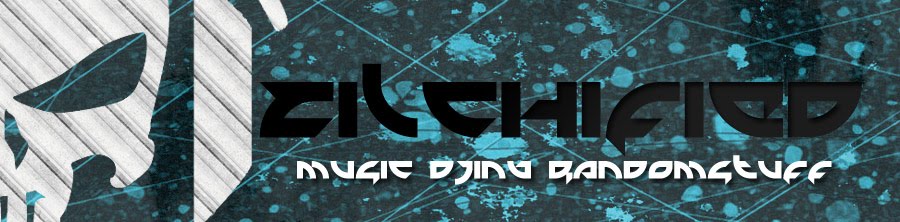Saturday, October 17, 2009
Traktor : Beatgridding, SNAP and Quantize mode
(example of perfectly gridded track)
Ok, first things first - What the hell is "beatgridding" anyway?
Visually imagine your track as one giant long waveforms. Every song as we know, has different BPM's (beats per minutes). What beatgridding does in traktor is, it "SLICES" every single beat on the track, It puts a "line" in every single beat of the track, and in the end you will get a wave form that is EVENLY sliced according to the bpm, with each "slice" being one beat (see above). Why do we do this? Besides on getting a perfect bpm number, Looping and Effects related stuff, Traktor has an amazing "Snap" and "Quantize" feature which relies heavily on the accuracy of your grids. The phase meter (located right above the waveform) also relies heavily on perfect grids
Snap: When you add a loop in or marker on-the-go, the marker will "Snap" itself to the nearest GRID~ What this means is you will ALWAYS (if you gridded ur tracks properly) have PERFECT LOOPS. Always. Fool Proof. No matter how you try to fuck it up with the timing it will still be perfect. Try doing this on CDJ-1000's by itself and you'll see how much easier it is to loop in traktor!!
Quantize: When this is turned on, whenever you jump between beats or jump between cue points, traktor will ALWAYS stay on time. Again, provided that your gridding is fine. This means you can pretty much remix tracks on the go, live- dissecting the parts of the tracks and jumping around between them and knowing you will never fuck up the timing of the tracks
Phase meter: When i first started using traktor i got no clue whatsoever regarding how useful these things are. Its not until i learnt how to beatgrid my tracks properly that i realised that its PRETTY DAMN AWESOME. I used to complain about how useless they are, boy i was very wrong... The phase meter basically tells you the position of the beat you're trying to beatmatch. Lets say they are much like Serato's Horizontal Waveforms but with a twist. The only downside to this is that you DO need to grid your tracks in order to make use of them, otherwise using them will end up giving you a trainwreck.
Labels:
DJing Stuff