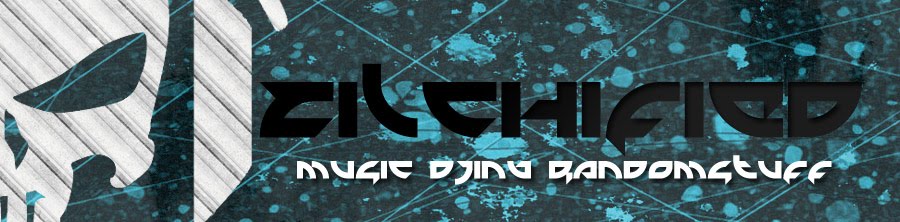Zilchie's Review: Traktor Scratch Duo
Okay so everybody's been talking about how good it is, and i was kinda getting bored by my serato SL1, so i decided to buy a Traktor Scratch Duo set (with audio4DJ) at valentine music centre (which by the way is an awesome dj equipment shop in singapore - best price and best service! i miss the sydney oxford street dj shops tho~) aniways......
What's In The Box?
-Audio4DJ sound card - 2xline/phone in and 2xout (optional headphone jack)
-Traktor Scratch Duo Software
-2x "multi core cables" - NOTE : DIFFERENT FROM THE ONE U GET IN TSPRO SET!!!
-2xControl CDs and 2xControl Vinyls (nicely pressed smooth vinyls!!!)
- manual and some weird useless paper/pamphlet
-No... STICKERS???? AWWW COME ON NATIVE INSTRUMENTS!!! WE WANT THOSE TRAKTOR STICKERS!!!
Easy to setup?
Coming from serato scratch live setting this up is as easy as connecting the coloured multicore cables into the audio4 dj and plugging the labelled other side to the "PLAYER/TT" and "MIXER" - if you can read its piece of cake! Red goes to red, white goes to white, yellow to yellow yada yada yada... thats it right...? Right.........?
Now here comes the nightmare.....
At first setup i find that my timecodes werent responding at all, the manual is not too good in explaining what you need to do (if you never setup a dvs before you might find yourself in a difficult place here!!!) TRAKTOR SEEMS TO SUPPLY THE EXACT SAME MANUAL REGARDLESS OF ITS PRO / DUO / SCRATCH OR WHATEVER VERSION. LAZINESS! The manual doesnt say anything specific regarding to the duo/audio4 interface, something more clear would be nice!
After a long trouble shooting i found out the solution was simply going to the setup wizard and choosing "AUDIO4 DJ - SCRATCH" from the options, and yes they could have supplied a nice small piece of paper with step by step guides mentioning this! The worst part is if you accidentally choose the "AUDIO4 DJ - Internal" or "Audio4DJ - EXternal" (thats what i did) timecodes wont work!
It was also very hard to figure out how to bring out the "scratch panels" or "timecode calibration box" next to the decks, Traktor duo is so limited that they disable some important options/menus just so that you buy the PRO version! I eventually upgraded to Traktor Scratch Pro within one day coz i cant hack duo, but its just a personal preference, i guess using traktor scratch duo is like playing a shareware version of DOOM back in the days - u kno its an awesome game but u kno u are limited to one episode only and if u want more u gotta pay more money!
IT ALL COMES DOWN TO NATIVE INSTRUMENTS FOR GIVING CLEARER INSTRUCTIONS/Better manuals Specific to the software/package they sell - things are pretty simple but its very easy to not know how to do things if ur new in traktor
Aniways, once we got it sorted out... hows traktor?
Awesome.
Even though version 1.2.1 is still a bit buggy (it crashed on me once while playing the same songs on both decks?) but i still reckon that traktor is an awesome piece of kit. I love being able to organise my tracks with cover arts (even tho you have to manually embed the cover art one by one by itunes or something~ an option to instantly download cover arts off the net by a single click would be lovely!)
I love the awesome 8 hot cues, assignable to midi pads (im using an akai LPD8 drum pads/knobs - review on that later) I love the effects (kinda limited in duo but in pro u got 20 plus something!) I also love the sound quality of the duo, even though its a 2 channel thing it packs a punch and output is nice loud and clear! The good thing with traktor is that theres so many different ways to get into it (DVS/midi controller/a mix of both/whatever) I really can see myself switching to TRAKTOR completely in the future (preferable not version 1.2.1 tho, i heard version 1.1.0 is better at the moment? but regardless its a really nice software and it seems to only crash when you are doing certain things~ i just really refrain from playing 2 same tracks on both decks and so far it hasnt crashed on me anymore~
it is recommended that you upgrade to TRAKTOR scratch pro to fully enjoy the features of Traktor Tho! Duo is nice but i really find its too limiting, PRO version is just AWESOME. If you dont need the extra outputs using the audio4 dj is more than enuff, otherwise you can get the audio8dj for more cash. I'd stick with the audio4 for now.
Now if you excuse me im gonna sort out my tunes in traktor , put some fancy cover art and beatgrid them....
Coming soon:
BEAT GRIDDING in traktor - the easy way - my guide to easily beat grid tracks in traktor - perfectly every time! and not its not that hard :)
AKAI LPD8 Review