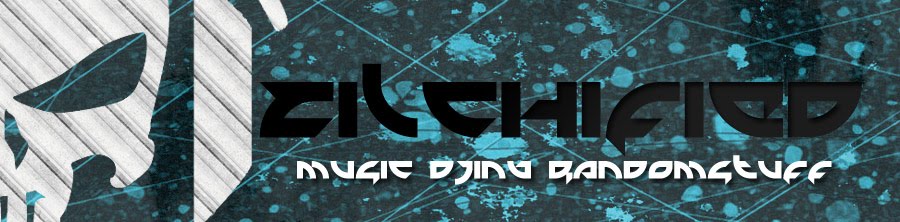Native Instruments Kontrol X1 Midi Controller
Introduction
So after thinking about it for a long long time, i finally decided to invest in the NI Kontrol X1. As a Traktor Scratch user, previously i thought i didnt need it coz i have the Akai LPD8 and made a mapping that actually works (click on link to see the mapping). You will notice that there will be a lot of comparison between the X1 and the AKAI LPD8 in this review - the Akai LPD8 is very very affordable and serves a similiar purpose (midi and knobs?) , so i thought it would be good to do a semi-comparison with it. What? Korg Nanokeys? Pfffft - had one, broken within months of non-regular use - not recommended!!
Well the LPD8 was enough for awhile, but it didnt really have as many buttons as the X1, and also the LPD8 lacks the LED feedback that the Kontrol X1 has (very nice one as well!). So when i decided to upgrade my mixer (i bought a Rane TTM56s - review soon) i sneakily asked the owner of the shop (valentine's music in singapore by the way) if she could give me the X1 at a lower price if i combine the purchase with the Rane - and i got it! So at that very moment of impulse i decided to "ah what the heck" and just buy it. Was it a good decision? Well YES! From the very moment i opened the box, i was very impressed indeed....
Out of the box
The Kontrol X1 contains the Installation CD (with a Traktor LE serial), a free beatport gift card for $10, a usb cable and of course, the X1 itself. The Kontrol X1 unit is PRETTY DAMN HEAVY - I totally expected a bunch of knobs and buttons to be much much lighter than this, but the whole unit is really solid, built much like the Maschine/Audio4DJ/Audio8DJ - solid and heavy.
I had something against buying midi controllers coz midi controllers are basically a bunch of buttons - thats it. Without a PC they do nothing whatsoever. Plus The X1 is priced almost 3xTIMES the price of an Akai LPD8 (well at least over here in singapore). Thats why it took me so long to invest in the Kontrol X1 - i thought i was paying for a bunch of buttons that does not operate without a working pc (and especially i already have the akai LPD8).
Well in this case with the X1, they are VERY nicely build bunch of buttons and knobs. Of course the hotcue keys are small as opposed to the Akai LPD8's big fat pads, but they are somehow a lot more responsive with a nice click - The LPD8 pads require a certain amount of pressure for the pad to register the hit, touch the pad softly and sometimes it doesnt register the press. In the X1 The knobs are all very solid (with a nice centre click) and in no way whatsoever wobbly - they felt really great and just nicely built - everything screams QUALITY. The knobs in the akai LPD8 on the other hand are very short and lack a good grip - plus theres no centre click informing you where the heck you are in the FX (especially in the dark). Some people probably dont mind about the whole click thing but i do - in the filters especially (Low Pass Filter / High Pass Filter on one knob) - its nice good to know where the center is.
Functionality
Well this is where the X1 shines, pretty much all the important features in Traktor is right there on the X1, so you pretty much dont need to touch your keyboard during your gigs. Everything from play controls, hotcues. looping, effects controls etc is all nicely mapped. Some functions need some getting used to tho - they require the use of the SHIFT button (which is awkwardly placed in the middle of the controller - GEEZ! single hand button smashing gets difficult like this! They should make the SHIFT button nearby so that one finger can hold/press it easily while another finger of the same hand operates another button). This is also a small thing tho and once you get used to it, you can probably live with it.
You can change the pitch and pitch bend (require the use of the SHIFT buttons but thats fine - most people beatgrid their tracks aniway and dont really use the pitch/bend as much). When you turn on the FX there is a led feedback telling you its on or off, also when the track goes out of time the pitch bend buttons light up telling you whether the track needs to be adjusted. But then again if you beatgrid your tracks properly this wont even matter. Native instruments did indeed put a lot of thought in this controller's default mapping. Its ALMOST perfect. Almost.....
Tips on changing the default mapping
Personally, the default mapping for the X1 is already pretty damn good. There are some changes that might be nice to do though, this is how i change mine:
-Change the BEAT button (beatjump) from jumping 1BEAT forward/back to 32BEATS - why the heck do you wanna jump just 1 Beat aniway?? If anything the default value should be 4? Well the reason i change mine to 32beats is so that i can easily shorten or fasten intros/outros as necessary and to seamlessly jump between parts in the track, Essential tool in live mashing up!
-Add Effects Select Knob: At the moment (def. mapping) if you hold SHIFT and press the Effects1/2/3 activate buttons it will VERY SLOWLY scroll thru the available effects one by one (try it!) - i personally assign SHIFT + Effects knob 1/2/3 to Scroll thru the available effects - this is way faster than the default method!
There you go! Theres nothing much that i'd personally change about the X1's default mapping - its already nicely laid out (and also labelled by default on the x1 itself - no confusion here!)
Other than that, of course, there are other user-made mappings to acommodate your needs, if nothing is what you like - you can always make your own mapping. Unlike the LPD8 which you HAVE TO MAP before using, the X1 is really plug and play with Traktor. For those who arent really keen on midi mapping, the X1 is perfect coz you dont really need to change much of the default mapping to make full use of it
Conclusion
The Native Instruments Kontrol X1 is a really solid, well built controller that is built to last. It is definitely worth its price (although it would be nice if they throw in the case for free?). If you are a user of Traktor and you dont have any midi controller yet (using it as a DVS solely perhaps?) and want a controller that can also act as fully functional dual decks by itself - the X1 is really for you.
If you already have a midi controller (like the VCI100, akai lpd8 , or anything that you can map with midi or has midi assignable buttons or knobs) then the X1 might not be necessary at all (if you can live with self - assigned midi mappings) - you can always grab one if you want to but in the case of the VCI100, most of the stuff the X1 can do can already be done with the VCI's - the X1 can act as an EXTRA or to control the other 2 decks if you want tho.
You can emulate the things that you can do with the X1 with any controller - by midi mapping them of course, but the X1's plug and play and well built hardware will appeal to many. In fact there was a period of time where i cant find any of them in stock coz they were selling like hotcakes!! Now, lets see if they ever make a controller called the X2/X3/X4 - i bet it will be pretty interesting :)
Personal review written by by ivan zilch 16/7/2010
Feel free to share this around - just remember to give credits where credit's due
Grab a good deal on the Kontrol X1 - Native Instruments Traktor Kontrol X1 DJ Controller