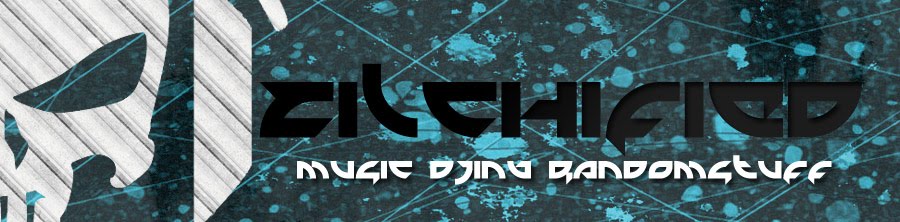So I just Got My Diploma in Audio Engineering...
Hey that wasnt so bad! I Finally got through with it! I went to SAE Institute Singapore (currently doing the degree for Bachelor of Arts - Audio Production). Looking bad I am thinking If I was to have a time machine and go back to before I started the diploma - what would I say to myself to prepare for the course ahead?
Of course I made some mistakes (and learnt along the way) but It was perhaps something we had to get through to be better, but anyhow I just want to share this to people who are thinking of studying Audio Engineering / Electronic Music / Audio Production / Or just like to have fun messing about with Audio (those with DJ background will have this in mind)
Have a Good set of reference speakers!
This is probably the most important - Do not skimp on this, you must have at least a proper reference monitors with a pretty accurate sound - yes those logitech or creative labs speakers with a sub wont do it!
My biggest mistake was to rely on headphones too much in the past, and never really cared for 'PROPER' monitoring - you should never get used to mixing on headphones (at least not for doing final mixing and tweaking - for rough sketches it is okay though)
You shouldnt worry too much about acoustic treatment at this stage (as you would probably be setting them up in your bedroom/livingroom etc) but just as long as you point the tweeters of the reference monitors to your ears and you are pretty much set - for the time being
Recommendations: Yamaha HS50M (I got these - nice speakers, pretty accurate and not too expensive!)
Build Yourself a Comfortable Working Space!
This is equally important - you are going to sit down for a LOOONG time in front of your computer, listening to stuff over and over and tweaking them to perfection, you would at least need a very comfy chair with a back support (ESSENTIAL!!!).
Your table should have sufficient space to lay out some basic equipment and if you can afford it (optional but helps a lot!) - a dual monitor setup (left side can be set to view the arrangement view and the other window can be set to mixer view). This will make sure you have maximum productivity compared to working on a laptop in starbucks (lol)
You will also need, in addition to a computer (a Mac preferably?) A very simple midi keyboard preferably with some knobs/encoders - these will come in handy when doing automations later on! Any will do, M-Audio, Korg, Akai, whichever you can get for the cheapest!
Master one - But Be Expert with Many
Be aware that most production companies will require you to work on the "INDUSTRY STANDARD" DAW software (ok that sounds lame but its kinda the truth). These would likely be Protools, Logic Studio, or Cubase. Believe it or not in most recording studios (at least the average ones) dont track with Ableton Live (Because yes you can do it, but they are not really made for it). Studios still equipped with PCs will likely to be setup on protools (most likely) or Cubase while on studios equipped with MAC computers it could be any of the three.
You should try to at least MASTER one - logic or cubase or protools, when I said master I mean you should know all the hotkeys, you should be able to pull out xxx number of new tracks and set them in a bus group in just a few key strokes instead of looking around the menu trying to find out where to go and what to click - being able to punch in a recording for retakes, stuff like that
mastering a particular DAW software goes a long way, especially when you have very limited time in the studio and you have a client waiting for you
But that doesnt mean you should stick to just one software!!! Different studios (and different people) use different things, so you should also be an EXPERT (or very very very familiar as in not only having to used it for the first time) with the others, they all do have the very same basic principle, they all work a lot like the analog mixers , so just as long as you fully understand the concept you shouldnt have much problem. PRactice practice practice!
I Personally use Cubase 6 and Ableton Live Suite 8 - But I also have Logic 9 and Protools 8 (which I am fortunate to have used quite a lot in my studies in SAE!)
Manage Your Audio Files and Samples!!!
This is also very very important, if you are like me then you probably have a huge library of sounds, drum one shots, loops, FX etc, its so easy to get distracted and let your collection be extremely messy, you need to organize your files so that whenever you need, for example, a kick drum, you can open up a specified location and it will all be sorted there ready for auditioning - all the different kicks that you have in many different flavours, instead of having to browse through some folders and not being able to find any!
Start with the basics!
Yes Waves plugins are cool but if you dont even know the principle of how a compressor works, how would a $10,000 worth of plugin benefit you? Do some research, start with the simple built-in plugins that come with your DAW Software - they go a long way! Once you have the basic principle right then you can experiment with other stuff. Adding an expensive plugin to your track without knowing how to does not necessarily make it sound better - Trust me I learnt this the hard way!
Loading way too many plugins into your computer will often confuse you - you have so many compressors so many reverbs and when you are new how would you decide which one to use? Keep those for later , keep it simple for now :)
Thats It For Now?
That is all I have for now, as you can see they are pretty basic (and common sense) but believe it or not, it is easy to overlook them ( I DID!). Most important of all is make use of what you have, dont be too stressed on what you DONT have, and just mess around! Have fun and dont forget to watch your levels as Audio Engineers are very prone to hearing damage from the prolonged listening!