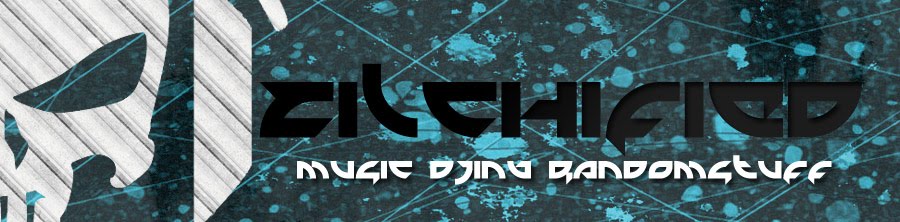Okay today I just decided that I'm going to max out my 2010 Macbook Pro's Ram - To 8GB!
So I went to the local electronics market (Sim Lim Square in Singapore!) And picked these up - just for SGD $70!!!
It's the Strontium MAC high-performance Memory - specially made for Apple Products!
I got 2 x 4GB DDR3 1066mhz for $35 a piece - so totals at SGD$70!!!
What A Bargain!!
So now my Macbook Pro's info page shows this:
 |
| 2010 Macbook Pro 13 Inch |
And Did I notice significant improvement in 8GB vs 4GB?
Honestly, and surprisingly, yes!
I was a bit skeptical about it because most of the programs I run are still pretty much running in 32 bit mode (Traktor Scratch 2, Ableton Live Suite 8) While some others support full 64bit mode (Cubase 6 , Logic 9)
Truth is - Even Traktor runs noticeable smoother now with 8GB ram - I really dont understand why, seeing that Traktor is supposedly a 32Bit native program that can only support 4GB Ram max?
The same with Ableton Live, I tried loading my final project session file (my Raise Your Weapon Remix I did for my school - previous post) which is very very resource heavy, The Ableton Live session file opened faster than before and I did not get as many spinning beach ball waiting icon as much as before!
So those of you who have always been thinking of upgrading your ram to 8GB - DO IT NOW! It is very well worth the price! Ram prices are lower than ever these days, just make sure you dont upgrade from Apple directly as you will get ripped off!
I would definitely recommend the Strontium MAC Memory!
Oh and...
What Did I do with the 4GB of Ram that was originally in the Macbook Pro...?
 |
| My iMac 2009 accepts the spare RAMs from MBP!! No wastage! :D |
I put it on my iMac! So now both my iMac desktop and my Macbook Pro has 8GB of DDR3 Ram!!! All for one low price of $70 :D
Yes as long as the speed matches (and they use the same socket - check first! my iMac is 2009 make and my MBP is 2010) - Macbook Pro rams are interchangable with iMac Rams!!