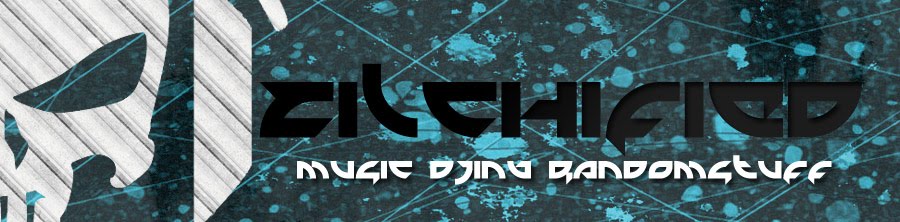Macbook Pro 13 Inch 2010 vs Macbook Pro 13 Inch 2012
So... I was fortunate that my home phone/internet package was expiring, and my local telco "SINKtel" (ok its Singtel) offered a free 2012 Macbook Pro to those who are signing up for a 24 month Broadband/Home Phone / Cable TV Bundle
So being the broke University Student that I am that always seems to spend money on gear, even though I always wanted a new laptop I just cant seem to get it!
So the Queen Fortuna the Lady Luck happened to be on my side this time - allowing me to replace my aging 2010 Macbook Pro (Core2Duo 2.4 GHZ / 8GB DDR3 / 750GB HDD) with one of the fastest species for the 13 inch Macbook : 2.5 GHZ Intel i5 Ivy Bridge, 8GB DDR3 1600mhz (self upgraded) - and 500GB HDD
My old Macbook Pro 2010 was actually still doing its job fine, it is definitely a work horse, it pretty much does everything I require it to do, the aging CPU starts to show its age when I do very heavy CPU processing such as loading an Ableton / Logic Session file with a lot of high-CPU plugins such as the Native Instruments Reaktor, Camel Audio Alchemy, Izotope Ozone, Waves, having all those in the same session file usually equals to unlimited spinning beach balls on my old macbook pro - It just could NOT handle all those heavy duties!
For those who are looking into buying a second hand 2010 Macbook Pro - yes they are still fine! Dont let this review make you think that the 2010 Macbook Pro is inadequate, in fact for most applications, including Traktor Scratch Pro 2.5, and even playing Diablo 3 on basic settings (highly playable) - the 2010 Macbook Pro STILL does the job fine, so yes if you are able to pick one up cheap in good condition I'd say go for it!
On the other hand... If you are going to do extreme CPU intensive applications such as Audio/Video editing, I recommend you the i5/i7 CPUs as they will handle things a lot better!
This is my mini review of what i think of the 2012 Macbook Pro 13 inch (base 2.5ghz i5 model - RAM self upgraded to 8GB DDR3)
Blazing Fast - Cpu somehow Cooler!
First thing I did was to open one of my crazy session files in ableton, with 75 tracks in the session and a whole lotta plugins and fx units (NI Massive, FM8, Sylenth1, Waves plugins, Izotope, etc) , on my old macbook pro i can see the macbook crying for help, it does not handle it too well, i get glitches, pauses, and whole lotta stuff I dont really wanna hear, even when rendering out sometimes!
On the new Ivy Bridge 2012 CPU - The cpu meter barely hits the 30-40% mark! I was like... WHOAAAAAAAAAAAAA! This is good! I can actually have bigger session files with even more plugins than ever before!!
One thing I find with my old macbook is that Flash videos usually kick the Fan RPM to about 3500rpm to 5000 rpm - when I stream flash videos on the new Macbook Pro it stays still at 2000rpm with no sings of even attempting to cool anything down - Wow? I mean the CPU stays COOOL when playing flash videos~ pretty cool!
I have NOT tried to install Diablo 3 on my new Macbook Pro just because I know I'll end up playing it so much!!
OSX Lion - Where's my Installation DVD??
One thing that I dont get with the OSX Lion - Hey Apple... Where's my installation DVD??
Im one of those people who like to do FRESH re-installs after a few years or so in case my laptop gets filled up with junk or loaded with bloat - with the OSX lion, apple does not supply anything, the only thing there is , is in a separate partition on the same internal HD for you to re-format lion, but what if you bought a brand new Hard Drive, took it out, and want to install lion??
Well there are ways to get around this - you can create a bootable usb drive with some "trickery", or you can attempt to install lion over the internet (downloading 4GB installation over the net? uh...) , or you can always buy Apple's osx lion thumb drive for about USD $60 (Whaaaaa?)
OSX Lion definitely feels a lot smoother, Faster, and overall polished over the Snow Leopard, however let me warn you that some of your older applications may or may not run at all on OSX Lion.... Diablo 2??? Nope cant play it. Warcraf 3? I dont think you can install it either!! Oh no!!
So... if you have older applications that you feel that you really need, do check if they are Lion compatible!!
USB 3.0 - Good Addition or DJ's Nightmare?
As you may already know apple included USB 3.0 and thunderbolt on all the 2012 macbook models - including the 13 inch!
Well now... the bad news is many Audio Interfaces does NOT play nice with USB 3.0, there are various discussions on the
Native Instruments Forum regarding this and there is a current
WORKAROUND to this, basically if you want maximum compatiblity, you should not update your OSX Lion to 10.7.4 (YET), as this enables the USB into 3.0 and that is when things dont play too nice
Too bad as the improved USB 3.0 support will be awesome for external hard drives!
Thunderbolt drives cost an arm, a leg, and a kidney to buy (even the thunderbolt cable costs $USD50!), so the USB 3.0 external drives will be an excellent, cheap and speedy addition to the ever-growing storage needs of audio freaks and DJs alike!
Given the relatively cheap prices of good quality external hard drives that support USB 3.0 - i think with some time the USB 3.0 will be widely accepted and enjoyed by people with growing storage needs
The Screen - Seriously Still 1280x800??
From a company that pushes "RETINA DISPLAY" on its iPad tablets and mobile phones, its really a shame that the Macbook "PRO" (yes the PRO is in capitals) still gets a horrible resolution of 1280x800, I mean in this time and era when Apple themselves are pushing the whole "RETINA display" thing where you dont get to see individual pixels, well SURPRISE - the Macbook Pro 13 inch is REALLY PIXELLATED by today's standards!
The screen quality, other than the resolution, is really good, colors are vibrant, viewing angles are excellent, it still has that super glossy finish that many people will find annoying, but if you are not working outdoors it should not be a problem! but yeah... THE RESOLUTION of the screen, I mean im not sure if Steve Jobs would have allowed this to happen if he was still alive!!
Awesome Battery is Awesome
The Macbook Pro has AWESOME Battery Life! Remember the old days when your Acer laptop weighs a ton and barely can last an hour? Well the Macbook Pro, even with the updated horsepower, retains the awesome battery life, in fact I never bring my charger to the school as I know I always have enough juice to last me during Uni class (2pm - 6pm) with a lot of juice left after school!
So battery life - 10/10!!! the reported battery life (7 hour) is pretty accurate with normal use!
Everything Else is... Almost the Same
Yes the Macbook pro still looks identical to how it looked like 4 years ago, I mean put all the 13 inch models from 2008-2009-2010-2011-2012 and you will find it very difficult to tell the difference between then from the outside appearance! You still get 2x USB ports that are placed too close to each other (now 3.0 unabled), you get the Thunderbolt (which acts as the DVI as well), see, everything is pretty much identical
Conclusion
Is the 2012 Macbook Pro 13 inch is a worthy upgrade? Well that depends, if you already own the newer i5 models (early 2011 and late 2011 models) i really see no reason why you should even bother to upgrade, but if you have the older models (2008-2010) of macbooks, the MASSIVE SPEED BUMP itself makes it all worth it, compared to my old MBP 2010 the cpu is more than doubled! (see
geekbench here if you wanna see the full benchmark list of the apple computers)
If you have the newer i5/i7 models, you should wait for the rumored Retina Macbook Pro 13 inch, as it will make more sense to you more to do the upgrade, if you have an outdated machine and wants a MASSIVE speed bump and Raw Power, yes the 2012 MBP 13 inch is definitely a good upgrade!!
Or... if you dont need the Hard Drive space so much - what about the Macbook Airs? The 13 Inch Macbook airs offer excellent portability, but is pricier and has much smaller storage - personally I struggle to even fit everything in 500GB - 256GB is just not enough for me! and 500GB SSD is gonna cost you a kidney, so if you need the storage and horse power - definitely go for MBPs, if not, Macbook Airs + External hd might be an alternative
Amazon Link to the exact model reviewed:
Apple MacBook Pro MD101LL/A 13.3-Inch Laptop (NEWEST VERSION)